Databricks Lab Environment for Academics
Transforming education with a secure, scalable, budget-friendly, and fully managed Databricks Lab Environment, tailored for both teaching and learning AI, Cloud, and Data skills.
CloudLabs Collaboration with Databricks University Alliance
CloudLabs is proud to announce its collaboration with Databricks University Alliance (DBUA), facilitating a fixed-cost access to Databricks lab environments for teaching Data and AI. With CloudLabs, educators can focus more on cognition rather than building tech stacks, making the teaching experience easier and more efficient.
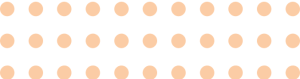
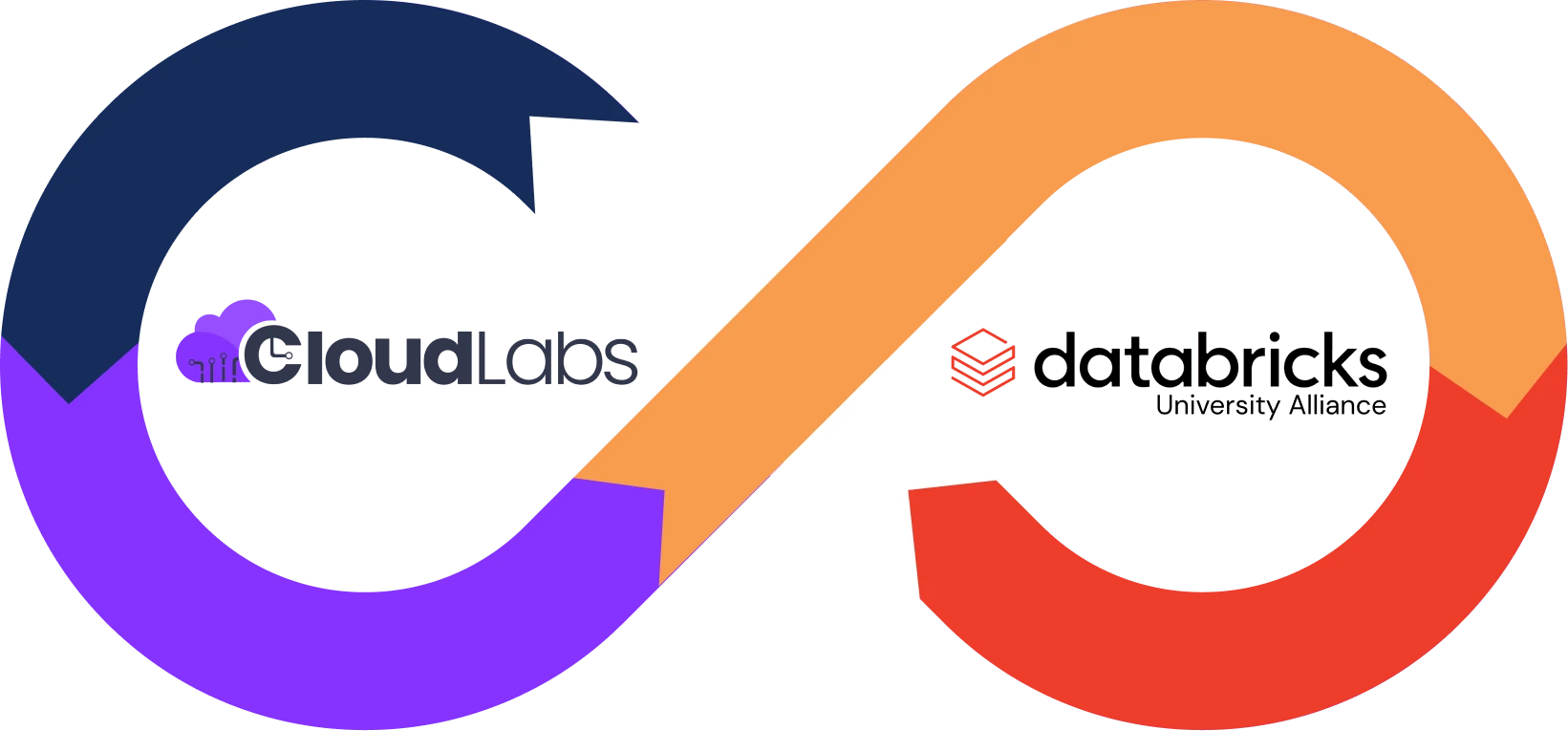
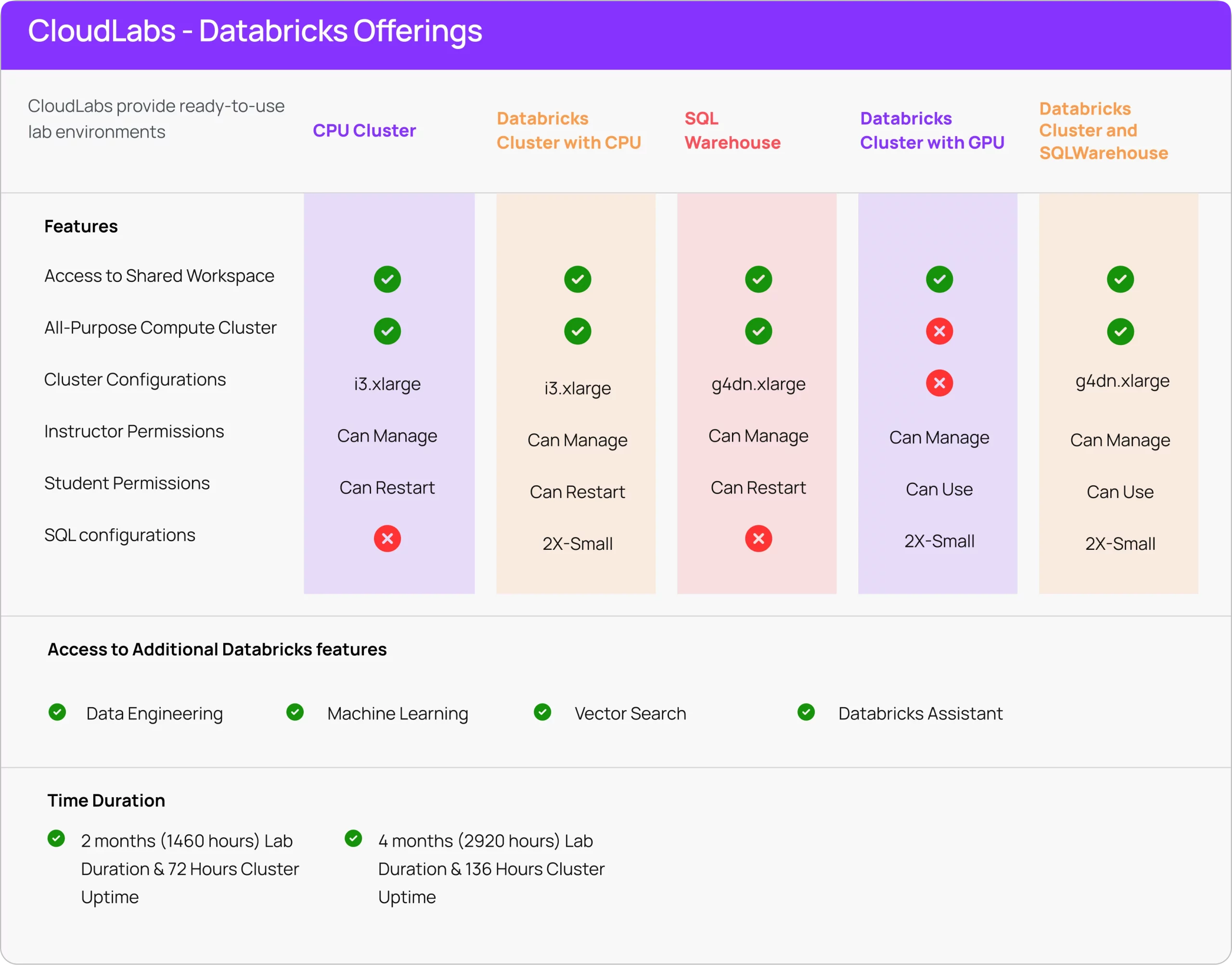
For a customized lab duration, reach out to us at psm-cloudlabs@spektrasystems.com
CloudLabs - Databricks Offerings
Databricks Lab Environment Configuration SKUs
CPU Cluster
CPU Cluster & SQL Warehouse
GPU Cluster
SQL Warehouse
GPU Cluster & SQL Warehouse
Features
-
Access to Shared Workspace
All-Purpose Compute Cluster
Cluster Capacity
Instructor Permissions
Student Permissions
SQL Warehouse Capacity
i3.xlarge
Can Manage
Can Restart
i3.xlarge
Can Manage
Can Restart
2X-Small
g4dn.xlarge
Can Manage
Can Restart
Can Manage
Can Use
2X-Small
g4dn.xlarge
Can Manage
Can Use
2X-Small
Access to Additional Databricks features
Duration and Cluster Runtime
Duration & 72 Hours Cluster Uptime
Duration & 136 Hours Cluster Uptime
us at psm-cloudlabs@spektrasystems.com
Why Choose CloudLabs?
Fixed-Cost Access to Managed Databricks Lab environments
Fixed Time on CPU/GPU lab environments, Extensions available on-demand
No Requirement for Bringing Your Own Databricks or Cloud Accounts
Lab environments with Unlimited DBU Credits
Databricks Labs Environment accessible from anywhere
24x7 Support Available
About Us
CloudLabs is unwavering in its commitment to revolutionizing the education sector. We firmly believe that accessible, practical, and flexible education should be a cornerstone of learning for all.
CloudLabs offers a comprehensive virtual labs solution tailor-made for the education sector. Headquartered in USA, CloudLabs operates globally, serving top-tier educational institutions to deliver cutting-edge technology education.
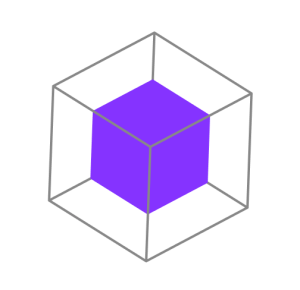

Our goal is to drive innovation across the data and AI community. With the CloudLabs learning platform, we hope to accelerate access to cutting-edge resources and make data intelligence more easily integrated into teaching and learning environments, empowering the next generation of data science and machine learning professionals.
Rob Reed
Head of Databricks University Alliance
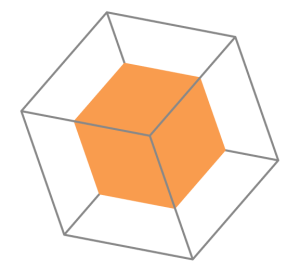

At CloudLabs, our goal is to empower learning and enablement through modern and immersive technological experiences. By collaborating with Databricks University Alliance, we aim to provide access to a stimulative and demonstrative learning environment comprising hands-on labs that are secure, budget-friendly, and tailor-made for teaching and learning - Data, AI, and Cloud skills. Our managed Databricks lab environments are practical, flexible, and easy to access, assuring convenience for everyone with interest.
Manesh Raveendran Pillai
CEO & Founder Spektra Systems
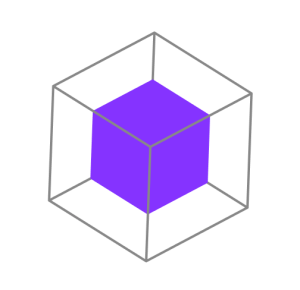

Who is it for?
Faculty
If you're teaching Data and AI Technologies in your university curriculum, our managed Databricks lab environment can seamlessly integrate with your existing course structure across various departments.
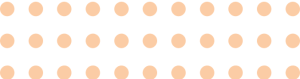


Learners
CloudLabs caters to learners seeking Databricks lab environments for educational purpose. Our managed Databricks lab environment offers flexibility, allowing convenient access to hands-on learning experiences tailored to your busy schedule.
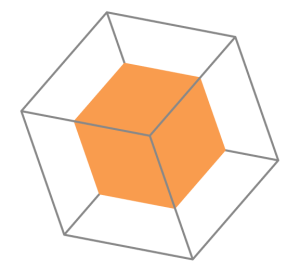
Professionals
Interested in fully exploring Databricks' capabilities? Our managed Databricks lab environment is tailored for professionals keen to delve into data analytics and AI technologies.
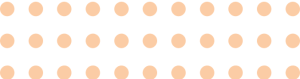

Testimonials
CloudLabs offers a user-friendly, flexible, and cost-effective JupyterLab environment that supports a wide range of undergraduate and graduate courses at our university, including Big Data Analytics, Deep Learning, Natural Language Processing, and Data Science Capstone. Their rapid response to technical issues ensures a consistently positive experience.

CloudLabs is a reliable and affordable solution for university courses, offering a user-friendly lab environment. Provides a wide range of environments including Big Data Analytics, Deep Learning, NLP, and Data Science. Their rapid response to technical issues ensures a consistently positive experience.

FAQ (Frequently Asked Questions)
There are 2 offerings:
a. An environment for 2 months with Cluster Uptime with 72 hours.
b. An environment for 4 months with Cluster Uptime with 136 hours.
The time assigned for each student is calculated as 8 hours per week.
As an instructor you would have admin access over the workspace, you will also get permissions to create catalogs & manage permissions for the users.
As an instructor you would have “can manage” Clusters/SQL warehouse permissions, while the students will have “can restart” permissions over the cluster & “can use” permissions over the SQL warehouse.
- What features are at my disposal as an instructor?
As an instructor you will be able to access and manage student environments.
For students there would be a restriction to create a personal/all-purpose compute cluster, SQL Warehouse, deploy DLT pipelines & use the Partner Connect feature.
If you require additional time, you can let us know in advance, we can increase the lab uptime which would be available for an additional cost.
You as an instructor have permissions to install the libraries, but you can always share the list of libraries to be pre-installed with us, for which we will take care at the backend & get them installed for you.
The Databricks compute resources will be hosted on AWS.
If you wish to host the Databricks compute resources on any other cloud platform, you can reach out to us & we will be able to help you with the custom request. It can be hosted on Azure & GCP as well, although there won’t be any difference in features available within Databricks workspace, but the cloud costs might be different.
There are two concepts here:
- Lab Uptime Hours: Lab uptime which would be the time for which students will have access to the Databricks Cluster or SQL Warehouse to perform operations. If the lab uptime is exhausted, the students won’t be able to access or perform operations using the lab cluster, but the data would be intact. If you wish to increase the lab uptime you can reach back to us.
- Lab duration: Lab duration is the time for which the lab environment is available for students. If the lab duration is exhausted, then students won’t be able to access the lab environment & the data will be lost. However, lab duration can be extended before it expires based on the advance request received.
Example: If we consider that a semester is going to run for 2 months then students require a lab to be active for those months & we would set-up Lab duration according to that which would be 2 months.
Now, suppose students have bi-weekly classes, each of 4 hours, so the total time expected by a student to work on Databricks Cluster/SQL Warehouse is 8 hours per week, so based on this the total uptime for the semester would be 72 hours (including a buffer)

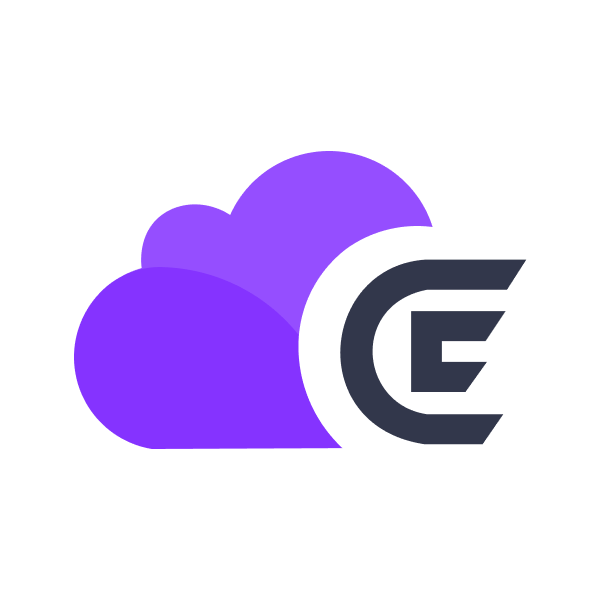 CloudEvents
CloudEvents









