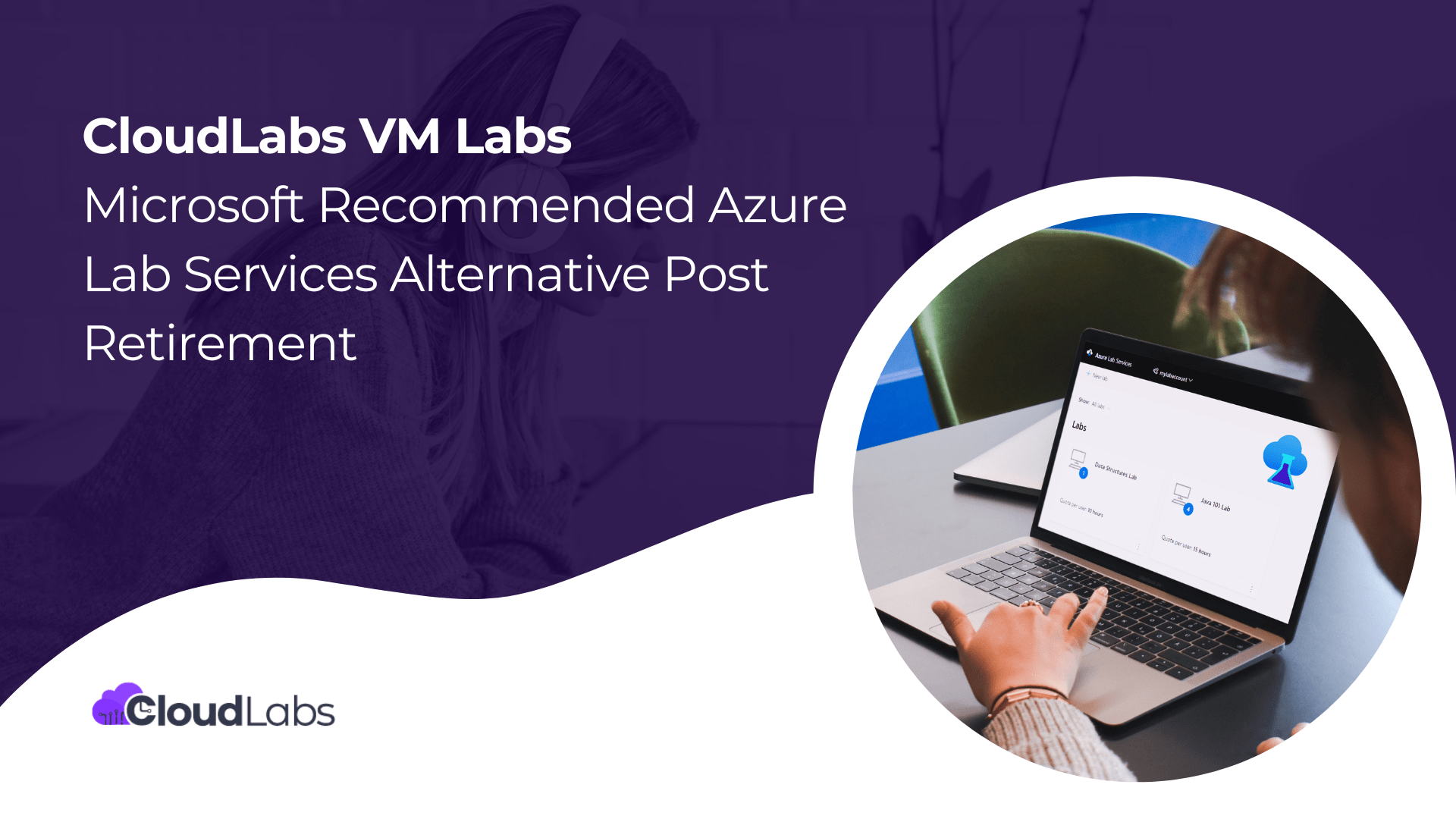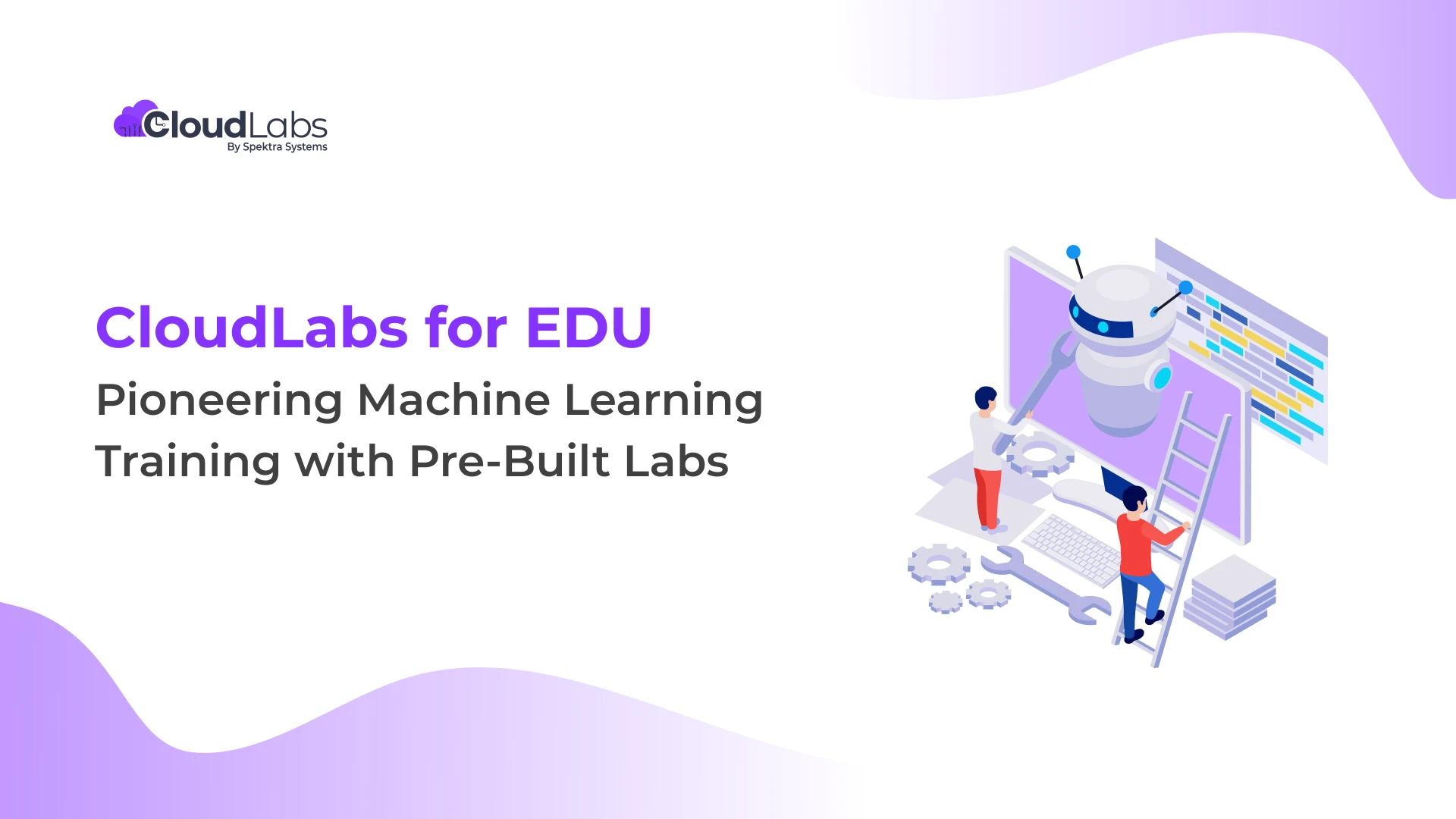IT (Information Technology) infrastructure is constantly assisting businesses in reaching new heights of success and setting new benchmarks in every field.
Businesses can make data-informed decisions, craft innovative strategies, and make daily operations productive with efficient resource use by leveraging highly sophisticated IT innovations.
The current IT trend is strongly linked to virtualization.
What is Virtualization?
Virtualization is an innovation that can take individual components of computer hardware like processors, storage, memory and convert them into multiple virtual machines by use of hypervisors.
Each virtual machine (VM) is independent in nature, which means you can run them on different operating systems.
They are conveniently portable, you can instantly transfer them from one hypervisor to another in case of a server crash, hence it provides easy backups for all your data and operations.
Virtualization has made operations more spontaneous, time-saving, and expanded flexibility and ease of access to new heights.
Virtualization not only accelerates business operations but takes care of overhead costs with low energy consumption.
Staying current with business trends makes you more resilient and open to possibilities in an ever-changing world where opportunities are easier to miss than to seize.
If you are looking out for a shift to a hybrid workplace where you can empower your staff with a virtualized system of operations and serve your clients better with Windows Virtual Desktop, visit Spektra Systems, which has earned the Microsoft Windows Virtual Desktop advanced specialization with its highly sophisticated WVD services.
Talking about virtualization, let’s also take a sneak peek at the downsides and the risks that tag along!
Risks of Virtualization
Virtualization is not completely insecure, rather it has some noteworthy benefits that aid overall security over physical computers. The isolation of VMs from the operating system and computer hardware, high-security tools integrated into these VMs, and portability of VMs make them secure and more efficient.
However, there are some loopholes that can invite cyber invaders if proper security measures are not taken.
-
VM sprawl
Virtual Machines are like computer miniatures running in multiples with individual OS (Operating System) on a single hardware. These VMs are deployed simultaneously which makes it very convenient to spin them instantly as per the workload. The applications running on each virtual machine are independent of the other, hence you need to ensure the security of applications and operations for each of these VMs.
VM sprawl is the proliferous deployment of these virtual machines without efficient management. When such VMs are left unattended, they become gateways for security breaches.
VMs are independent software, however, a virtual machine escape is an unfortunate event where an attacker can jump from one VM onto another, gaining access to applications and resources running on each of them.
This can be fatal; to avoid this security breach, one must be extremely aware of every VM deployed and ensure that it is deprovisioned after use.
-
Ransomware and malware
Ransomware can be the most common cyberattack on company networks. Inadequate employee training can be the most common factor in inviting ransomware or phishing incidents.
Malware occurs due to infected VM images and viruses that easily cling to software due to lack of accuracy. Human error contributes largely to such security incidents, which is why a strict data and privacy policy needs to be in operation at every organization.
Cybercriminals deploy ransomware in a virtual machine as it provides greater stealth and lowers the chances of the malware being detected before it enters the network and causes damage.
Increasing cases of Ransomware attacks on companies suggest implementing a strong plan of action to secure your VMs and company networks from cyber attackers, who are growing more sophisticated and stealthier.
-
Data loss
Virtualization has made hacking into virtual machines easier, as unattended VMs are an inviting window for cybercriminals. Penetrating a virtual machine and getting access to all the stored data which can be confidential and sensitive is now possible, also transferring the data is extremely easy from a VM.
Since virtual machines are designed to be independent of the host server, multiple VMs can be spinned in a matter of seconds and data can be easily cloned and transferred to other hardware devices without getting noticed.
This data theft can cause huge losses to an organization and result in security breaches.
-
Security breach in a hybrid network
A hybrid cloud system where public cloud and private cloud co-exist can become a platform for trespassing. Since the public cloud may not necessarily have the same security protocol as the private cloud, a data breach can easily occur at unprotected network endpoints or communication channels.
Hence you need to be conscious of security and privacy compliance with hybrid cloud systems.
Cyber Security Best Practices
Having a highly encrypted network platform is essential to deter cyber-criminals; however, aside from having solid firewalls and advanced software for security, there are other critical aspects that, if overlooked, can result in a breach, and leave your reputation at risk, along with massive monetary loss.
Let’s get ourselves equipped with cyber security best practices in today’s trend of virtualization.
-
Educating employees
Employees are the most important aspect of any organization, and they are frequently regarded as the weakest link.
Phishing, ransomware, and malware incidents can be reduced with proper employee training on privacy and security policies.
Employee education about corporate compliance policies, as well as regular training updates, will aid in mitigating the risks associated with a virtual infrastructure of business operations.
Most organizations now opt for hands-on practical experience in providing security training to the employees.
Training given in a virtual environment by credible lab Hosters enables an immersive learning process, where the trainees can get practical training on real-life scenarios and their progress is also traced in real-time.
CloudLabs by Spektra are now Check Point certified labs and can deliver training on Check Point courses for cyber security.
Top Check Point course like CCCS is now available with CloudLabs.
Book Now!
-
Having a strict compliance and cyber security policy and protocol
Following a strict security protocol is one thing; ensuring that it is enforced throughout the organization is quite another. You must document your security policy and protocol and ensure that everyone follows it. Aside from that, you must have a strict compliance policy in place, which will not only regulate your employee functions throughout the organization but will also help your clients have faith in you and feel secure.
However, compliance is often misunderstood as security policy, make sure you have a clear vision of the two and make your organization not only compliant but highly secure.
Cloud service providers like Spektra Systems observe a very strict GDPR compliance for the security of their clients, business partners, and employees alike.
-
Multifactor identification
Multifactor Authentication is the practice of establishing more than one identity verification process, which means a user may have to go through 2-3 steps to log in to a system or application, thereby increasing network security.
For access to any system or application, password credentials are the first and the basic step. However, these passwords in various scenarios fail in securing your network, either due to poor strength, or being used on multiple platforms, saving passwords in insecure places, or simply having the same password for a long time.
In cases where hackers somehow break into password-protected systems, multi-factor authentication may still halt them from penetrating further.
Multi-factor authentication may involve the use of personal devices like smartphones or digital accessories like tokens or cards and biometric authentication.
-
Hypervisor security
Nearly 35% of security risks in server virtualization are related to hypervisors.
Hypervisors enable the deployment of virtual desktops for remote users and the running of numerous virtual computers on a single piece of hardware.
With hypervisors, we are able to make maximum use of resources, cut down on hardware requirements and costs, and have access to immediate disaster recovery.
However, the fundamental function of hypervisors, which creates virtual machines from hardware components like RAM, CPU, and storage instantly, also makes them vulnerable to security issues.
Malicious malware can easily infect hypervisors, making them an appealing target for cyber thieves. Because hypervisors allocate computer hardware resources to virtual machines, tampering with them can allow hackers to get access to the operating system as well as virtual machines, allowing them to abuse data and applications running on these VMs.
Hence it becomes extremely necessary to take strict measures to ensure hypervisor security and weave a secured network around your virtual and hardware components.
Conclusion
In light of all the facts mentioned and discussed, we can conclude that virtualization is a pressing matter at hand. To grow in a continuously evolving marketplace, we need to keep pace with emerging trends.
Collaborate with the right cloud service providers to safeguard your company’s networks, data, and apps.
Spektra Systems serve all desktop and application virtualization requirements with over 3500 full-time security professionals. It strictly executes role-based access controls to admins to prevent unauthorized users from accessing the system.
Also, get access to hands-on labs with pre-deployed Azure virtual environments to perform all your Windows Virtual Desktop lab exercises.

Harshal Charde is an accomplished Principal Cloud Solution Architect at Spektra Systems, with extensive expertise in Microsoft Technologies, Hyper-V, Cloud Computing, and Virtualization. His proficiency in these areas allows him to design and implement cutting-edge solutions for clients, driving business growth and innovation.

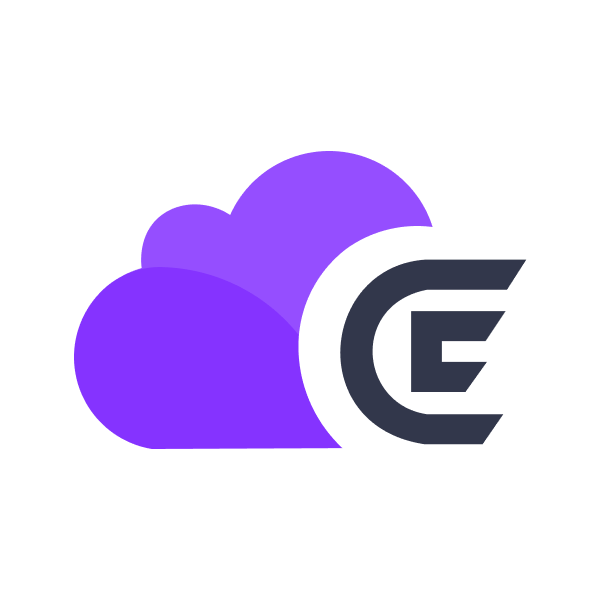 CloudEvents
CloudEvents