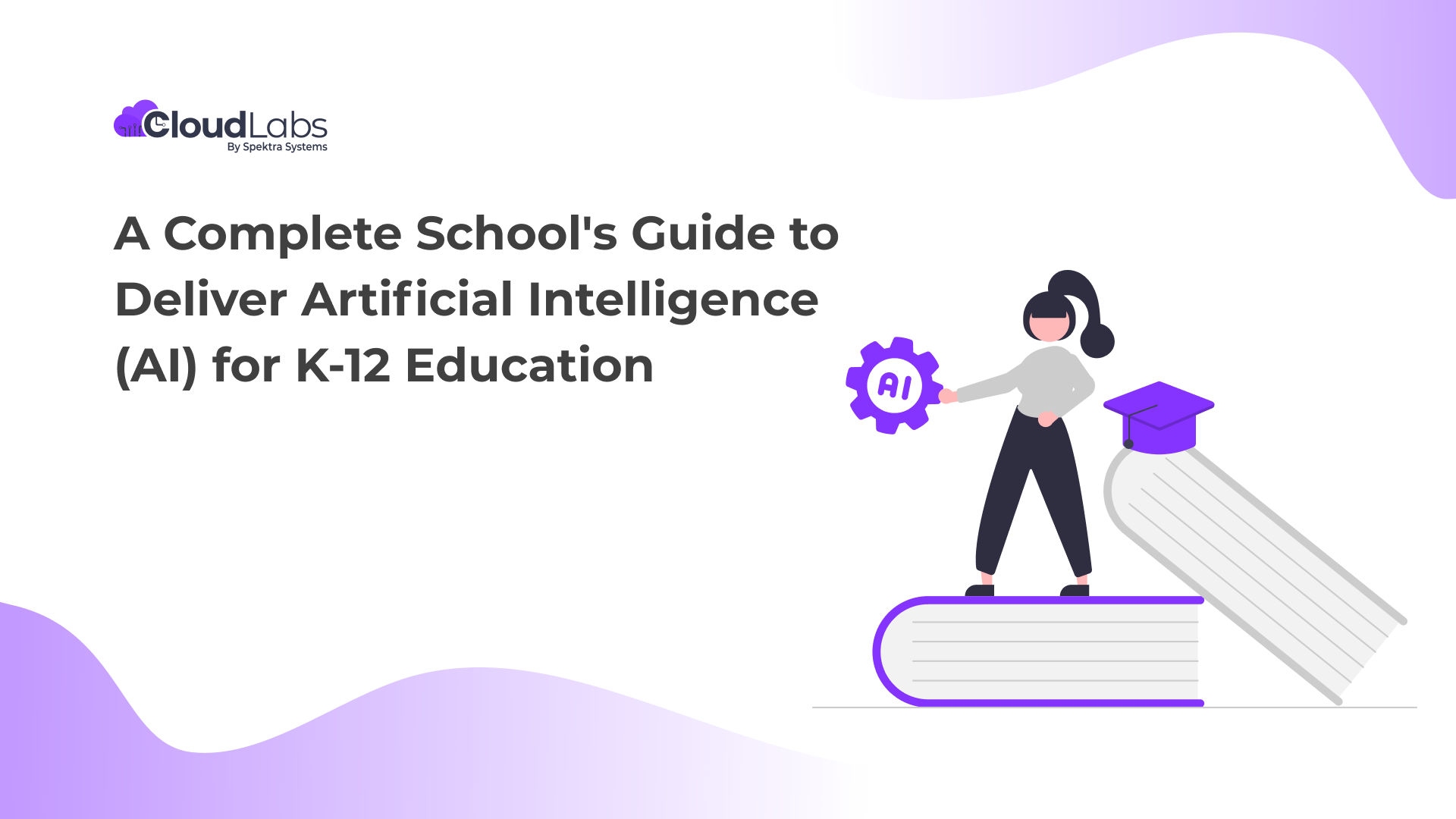AI is shaping the world in more ways than we can imagine, and its advancement has brought a wave of unprecedented disruption across every sector. We need to train our future workforce to be adept with the necessary skills and also make them aware of the ethical responsibilities that come with the power of Artificial Intelligence (AI).
This has sparked conversations on delivering hands-on artificial intelligence (AI) education for K12 students. To enable AI for K-12, educators and curriculum developers need the right courseware that supports hands-on learning. Cloud-based technologies offer safe and scalable solutions for AI learning.
The surge in AI enabled education is evident from a number of state schools taking up initiatives of integrating classrooms with AI tools for education. Florida became the pioneer in adopting AI integrated curriculum for K-12. Similarly, a school district in Gwinnet County,Georgia, has introduced AI integrated curriculum, bringing technology into classrooms and facilitating students with AI literacy. Achieving this phenomenal task of introducing AI education to school students has its own set of challenges.
In this blog, we’ll take a deep dive into what it takes for curriculum developers to achieve this monumental task and how to equip students with hands-on AI education through a tech-infused learning platform.
Key Elements to Enable AI Education for K-12
To introduce students to Artificial Intelligence (AI) core concepts and technologies, textbook education cannot suffice. Educators need to go beyond the conventional pedagogy. They need tech-infused courseware that not only makes abstracts from textbooks come to life but equips students with hands-on practice.
With the right courseware and resources students can learn by doing, building and breaking, trying and testing. Whether spinning up a virtual machine (VM) or developing a chatbot, students can go all in with AI technologies. School faculty will need to address the following requirements to be able to deliver AI education among school students.
- Enable hands-on learning:
As we have already discussed why hands-on learning is imperative when it comes to technology-driven education, let’s delve deeper into its significance.
Artificial Intelligence (AI) and Robotics are complex topics, it requires analytical thinking and problem-solving skills among students. These skills can only be developed with hands-on practical experiences.
How hands-on virtual labs can serve as the best tools for AI education in K-12
- These are cloud-based virtual environments, that can simulate real-world challenges to equip students with practical skills.
- Non-production environments for safe learning.
- Students can experience guided hands-on learning and explore various aspects of AI including Machine Learning, Natural Language Processing and Computer Vision.
- Develop necessary courseware:
Developing the right courseware includes selecting the kind of labs that serve your training objectives, helping students with practice materials and providing practice tests for evaluating students’ knowledge and skills. Also instructors who have been teaching in the conventional system of education might not find themselves well-versed with managing cloud-based labs.
To make the integration easier, school faculty needs pre-built labs like the AI-900 labs provided by CloudLabs. These are pre-built and completely ready-to-use labs, managed end-to-end by CloudLabs team. The school faculty would not need any IT support or any coding experience to launch and distribute these labs.
- Instructor Upskilling:
Instructor upskilling is a crucial part of any educational program. To make sure adoption of AI education at K-12 is successful, professional development programs must be put in action as a part of AI infused training. To help teachers get familiar with what their classroom sessions will look like, allowing them to get hands-on with AI-900 labs can be the first step. However, instructors must be given additional support with lesson plans and instructional resources
Additional steps that can help instructors in integrating AI education for K-12 curriculum:
- Access to age-appropriate teaching materials, resources, and curriculum modules designed to engage students at different developmental levels.
- Continuous learning opportunities to stay abreast of evolving educational approaches and emerging AI technologies relevant to different age groups.
- In collaboartion with curriculum developers, instructors need guidance in integrating present curricula with AI concepts and applications, with tailored lesson plans and content aligning with teaching standards set by the education department of the respective state.
Challenges Faced by K-12 schools in delivering AI training:
District schools while implementing AI education at K-12 level face several challenges. The lack of required courseware, limited experience with using software technology for both instructors and students accompanied with data privacy issues impedes the large-scale adoption of AI at K-12.
- Lack of resources :
The most significant challenge faced by schools is the lack of courseware and resources. To facilitate AI-enabled learning in classrooms, pre-built AI-900 labs can be an essential courseware. However, to use cloud-based labs, students need cloud resources to complete various tasks. For example: students will require Azure Bot Services to develop chatbots, Azure Computer Vision to perform image recognition and so on during their lab tasks.
The availability of these cloud-based resources is a major challenge. While Microsoft’s Azure for Students program is a good option for beginners, it comes with its own setbacks. The free $100 cloud credit provided by Microsoft cannot be replenished before the year end. Also, certain resources are restricted to access under this program. Consequently, school faculty would need to invest extensive time developing their own resources.
Since this program is tied to students’ Azure accounts, instructors do not get any visibility into users’ lab activities, the resources they are provisioning or the credits they have consumed. Hence tracking student progress and assessment would be challenging. School faculty needs a better alternative one that supports all the required resources, for the required duration along with centralized control of all students’ environments.
- Individual student assessment is exhausting and time consuming for instructors:
There is nothing conventional about AI infused classroom training, and hence student assessment also needs a better alternative, one that is not time consuming and exhausting. The additional perks of this alternative must include Skill Validation to identify if the learners were fully able to grasp the concepts and apply their training into practice. This model of assessment which is completely automated and can demonstrate learners’ skills is made possible with CloudLabs’ Lab Validation feature.
- Determining Certification Success Among Students:
School faculty needs detailed analysis into student performance and rate of lab completion to determine certification success. By tracking student activity, lab status, and lab scores, they can identify areas of improvement and develop data-informed strategies for a successful certification program.
How CloudLabs Managed to Enable AI Education at Scale
The challenges that restrict the adoption of AI for K-12 at scale can be effectively mitigated with CloudLabs’ capabilities. CloudLabs is a virtual labs platform that aims to make IT training immersive with hands-on experiences. However, it’s the multiple features of the platform and the keen emphasis on meeting every unique requirement of our partners that makes CloudLabs the most preferred solution to enable artificial intelligence in K-12 education.
- Instantly available pre-built labs:
CloudLabs has simplified the deployment of virtual labs with readily available pre-configured labs that are fully managed end-to-end. These labs require no complex setup or any additional configuration. The easy accessibility to virtual labs makes it the ideal solution with no IT overhead for the school faculty and minimum infrastructure costs.
- Easy Lab Distribution:
Lab deployment is a seamless experience that students can achieve in a few simple steps. Once the instructor shares the URL, students can access their labs on the CloudLabs portal. Since the labs are pre-deployed, the virtual environments (VMs) easily spin up in a few minutes. The students need nothing more than a powerful internet connection. Instructors can easily scale the number of labs as per the student count with no infrastructure dependency. The entire process involves no trouble shooting making it a highly viable option for the school faculty.
- Optimized lab infrastructure:
CloudLabs provide end-to-end lab provisioning. The lab infrastructure is highly optimized to meet the user requirements. All the necessary resources are pre-configured, and licenses are extended to all users depending upon the training requirement. The instructors can focus solely on training without spending time on provisioning resources or fine-tuning the VMs.
- A comprehensive courseware for hands-on learning:
Instructors require comprehensive courseware for impactful classroom training, offering essential student support. Those engaging with AI technologies in cloud-based lab environments for the first time may encounter challenges navigating lab tasks, leading to errors, overlooked steps, and unintended outcomes.
To overcome this challenge, CloudLabs provides detailed lab guides with step-by-step instructions to follow for a given lab assignment. Students also get a set of practice tests to evaluate their skills and knowledge gained during the hands-on sessions. This alleviates a heavy task for the instructors of curating courseware right from scratch.
- Lab Validation to determine certification success :
To determine the success of the certification program, it is necessary to practice Skill Validation for students. Students can turn on the Lab Validation feature and demonstrate their skills gained with hands-on practice. After completing the tasks, students can validate their labs by clicking the lab validation button in the virtual machine.
A successful lab validation status entails successful task completion, whereas if any step is missed or done incorrectly, students will receive a review message to reattempt and correct it. While students can practice self-assessment as they get a second chance to rectify their mistakes and learn from it, instructors can automate the student assessment process saving them more time.
Why CloudLabs is the Ideal Solution for AI in K-12 Education:
- Improved learning outcomes with end-to-end student support:
To ensure successful learning outcomes, end-to-end student support was crucial. Instructors can closely monitor student activities and jump in whenever students need their support through Shadow Labs.
Shadow labs provide an over-the-shoulder view of student labs, to provide real time support.
- Streamline student assessment with lab validation:
With Lab Validation feature, auto grading of student labs made instructor workload significantly lighter. Instructors can get a complete overview of class performance for a given lab module with individual lab score.
- Auto-generate certification reports:
Determine certification success by analyzing the rate of successful lab completion. Offers Power BI reports for users’ lab activities and lab scores.
- A transparent billing system:
CloudLabs follow a fixed-billing system for pre-built labs. No extra charge on resource consumption or exceeded budget.
Additional Highlights of CloudLabs Platform For a Successful AI Training Program:
- Admin Console:
Instructors can have full visibility and control into students’ lab environments with CloudLabs’ Admin Console.The Admin Console is an easy-to-use self-service portal that grant admin controls to instructors based on which instructors can:
- Enable user access for registered students and distribute labs.
- Monitor students’ lab status, whether Approved, Deploying, Failed or Deleted.
- Approve necessary licenses for students.
- Control user labs with Start/Suspend feature.
- Access Validation report for each attendee to track their progress.
- Override validation status, with this feature instructors can change validation status for users, as per the need: For example. ‘Failed’ validation status can be changed to ‘Succeeded’
- CloudLabs Portal for Learners :
The CloudLabs portal is designed for smooth learning experience, with quick onboarding, simple navigation, and an immersive user interface. Learners can optimize their learning journey with a series of features embedded into the portal.
- Learners can easily launch their labs in a few simple steps with the signup link and activation code/voucher code.
- The virtual machine comes with a split screen dedicated to all necessary details such as lab duration and navigational instructions.
- Navigational instructions are divided into a series of tabs for lab guides, environment details, and resource information that comes in handy while working with the labs.
- The lab guides offer step-by-step instructions to accomplish the lab task successfully.
- Environment details offer Azure login credentials and virtual machine credentials.
- Learners also can keep track of the resources deployed in the given environment and their maximum uptime limit. By starting and stopping the virtual machine, learners can efficiently manage their resources.
- Students who have completed their lab task can click on the lab validation button and undergo a self- assessment to identify mistakes and correct them with the review error provided by the platform.
- Compliance with students’ privacy protection policies:
CloudLabs stands out as the ideal training platform for district schools due to its strict adherence to US data privacy and protection policies for school students. By complying with the Children’s Online Privacy Protection Act (“COPPA”) and the Family Educational Rights and Privacy Act (“FERPA”), CloudLabs ensures the complete protection of students’ data and privacy rights, making it a trusted and secure choice for educational institutions.
- CloudLabs’ Automation Framework :
Instructors get fully managed labs with a strong automation framework reducing workload and enabling a scalable certification program
- A single lab template can be reused multiple times to replicate similar lab environments effortlessly.
- Schedule lab duration after which all labs get deleted automatically.
- CloudLabs’ auto-grading capabilities helps student assessment at scale.
Conclusion :
CloudLabs is a virtual training platform that strives to make IT training immersive with its hands-on application. However, navigating through cloud-based training can get tricky. To help instructors and school admins setup a certification program such as the AI for K12, CloudLabs pre-built AI-900 labs can help mitigate the various challenges with its customer-centric features allowing for a seamless integration with the school curriculum. Learn more about CloudLabs virtual labs and see how leading educational institutions are transforming their campus with Cloudlabs’ capabilities.

Harshal Charde is an accomplished Principal Cloud Solution Architect at Spektra Systems, with extensive expertise in Microsoft Technologies, Hyper-V, Cloud Computing, and Virtualization. His proficiency in these areas allows him to design and implement cutting-edge solutions for clients, driving business growth and innovation.