Microsoft Official Curriculum (MOC) Labs
Access fully managed, hands-on labs for all Microsoft courses with CloudLabs.
Overview
CloudLabs, as a premium solution provider, has been trusted by leading institutions, ISVs, enterprises, and Microsoft cloud distributors to develop effective learning and training experiences over cloud-based hands-on labs. Our fully managed, pre-configured lab environments are designed to support a wide range of Microsoft Official Curriculum (MOC) courses—so you can focus on delivering quality instruction without worrying about complex setup or infrastructure management.
With automated provisioning, built-in monitoring, and global accessibility, CloudLabs helps in running reliable, scalable, and high-impact Microsoft training programs—whether virtual or in-person.
Why Choose CloudLabs?
Instructor Control
Empower instructors with real-time lab monitoring and feedback through our shadow labs feature.

Free Trials
Microsoft Learning Partners can explore our features risk-free with exclusive free trials.
24/7 Support
Access our dedicated support team anytime for prompt resolutions.
Flexible Pricing
Pay-per-use model with options for discounted bulk pricing.
Easy Procurement
Flexible payment and procurement plans designed to fit your needs.
Ease of Use
No Azure Pass or trials required. Pay for what you use, making lab management hassle-free.
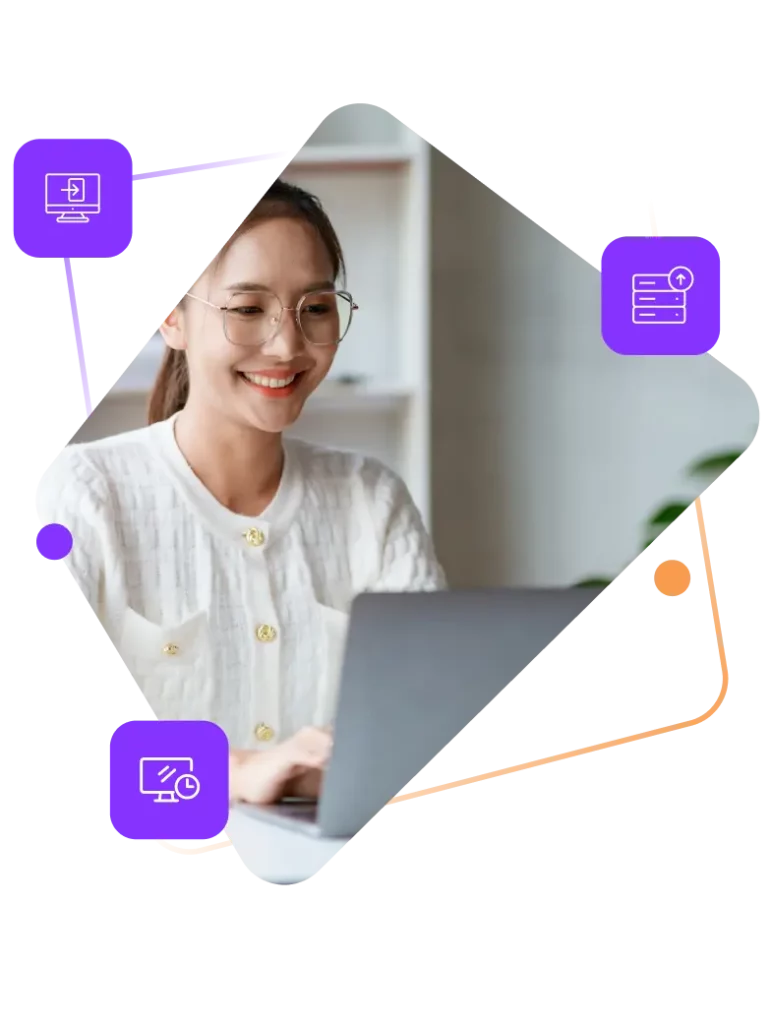
Azure Pass Based Labs
Azure Pass is available for Microsoft Courses including AZ-140, AZ-400, MS-720, PL-400, PL-500, SC-200 and SC-300.
CloudLabs is an authorized Azure Pass based Labs provider for Microsoft courses.
Start your Azure Pass based labs journey with CloudLabs today, Request Access to get your logins ready for CloudLabs Admin Center.
Watch Videos to learn more about Azure Pass from CloudLabs

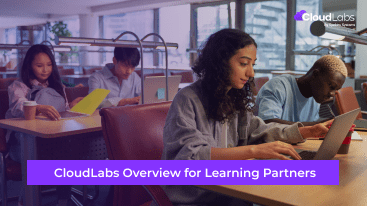
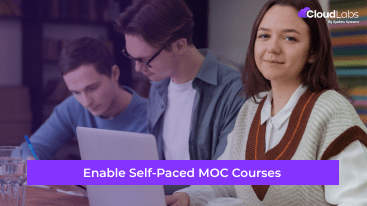
Explore Catalogue
| Track Name | Level | Duration |
|---|
No courses found matching your search criteria.
* Actual Price may wary based on Cloud Usage
This report and any data transmitted are confidential, the property of CloudLabs, and intended solely for the use of the individual or entity to whom they are addressed. Unlawful forwarding, printing, copying, distribution, or use of such information is strictly prohibited. You should not disseminate, distribute or copy this report or any data therein except as is permitted by legal use of the recipient.
Microsoft Course Labs without Azure Pass
No Azure Pass Required for Hands-On Labs
At CloudLabs, we offer fully managed, hands-on labs for all Microsoft courses—without the need for an Azure Pass. No matter which Microsoft certification or training course you’re taking, CloudLabs provides an easy and seamless lab experience.
Azure Pass Only for Specific Courses
Azure Pass is required only for specific courses like MS-720, PL-400, PL-500, SC-200, SC-300, AZ-140, AZ-400.
Managed Azure & M365
Enjoy fully managed labs hosted in commercial Azure subscriptions, with no need for an Azure Pass or trial. CloudLabs simplifies your learning experience, with all necessary Microsoft cloud software licenses included.

Premium Hands-on Labs For MOC Courses
Comprehensive Lab Monitoring & Validation
Azure Pass-Based Labs
Commercial Azure-Based Labs
Open Azure Sandbox
Receive Azure credits:
How to purchase labs?
You can purchase labs by submitting request directly to CloudLabs Portal or by contacting CloudLabs Sales at psm-cloudlabs@spektrasystems.com. We have also created this step-by-step submit Lab request guide to help you out.

Get Started with CloudLabs Today
Starting your journey with CloudLabs is simple:
Step 1.
Request Access
Get your account set up in the CloudLabs Admin Center.
Step 2.
Submit a Lab Request
Browse the course catalog and request the labs you need.
Step 3.
Access Labs
Complete your payment and gain instant access to your labs.
Frequently Asked Questions
Partners need to submit the details by clicking on “Request Access to Place order” Team will add you to the CloudLabs portal and you can submit the lab request directly to CloudLabs portal.
Once the Partner submits the lab request, the team will prepare and send an invoice to the Partner. After the Partner makes the payment, the support team will approve the lab request and contact the Partner within four hours to share the lab access details.
Users will get Azure tenant, Azure Pass code and Lab guide.
CloudLabs have the SLA of 15 days to update the Labs
Ready to Deliver Seamless Microsoft Training?
Equip your learners with real-world skills through fully managed, hands-on labs—purpose built for MOC curriculum requirements.
