Configure Custom Sandbox Environment Over Windows
Build your isolated desktop environment compatible with Windows servers, version 10, 11, and all Windows operating systems, backed by CloudLabs exclusive tools and dedicated white-glove support.
Overview
Access pre-configured, cloud-hosted Windows sandbox environments to safely test applications, server configurations, and development tools—without impacting your core infrastructure. Whether you're running internal training, QA testing, or system validation, our platform gives you full control with zero setup hassle. Further, with built-in cost forecasting, credit-based access, and automated VM management, you get access to reliable, budget-friendly sandbox solutions that scale with your needs—all accessible directly from any browser of choice with zero software download hassles.
Use Cases
Security Vulnerability Assessment
Simulate potential security threats and test applications for threats, malware, & exploits in a Windows sandbox environment.
Cloud Prototyping
Test and build cloud sandbox Windows environments, enabling seamless prototyping and testing before implementing final changes.
Test Windows Applications
Identify and fix issues without impacting the underlying operating system. Leverage VM sandboxes to test and debug new updates.
Security Testing & Research
Test and evaluate updated security measures, identify vulnerabilities and develop new tools over a sandbox environment.

Malware Analysis
Analyze the character of potentially malicious code - eliminating any chance of risk or damage to the host system.
Cross-platform Testing
Test application compatibility and performance across different platforms without purchasing or maintaining multiple physical systems.
Why CloudLabs?
Accelerate Cross Team Productivity
Accelerate release cycles on a global scale by quickly testing the prototypes, followed by on-the-go issue resolution
- Speed up your development and testing process.
- Request additional time per environment as needed.
- Revert your resources in real-time.
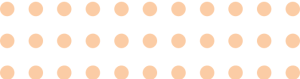


Optimized Sandbox Environment
Get complete visibility into forecasted and actual costs over hands-on notifications and resource management tools available.
- Set credit limits or extend them at intervals as needed.
- Track credit usage with timely updates sent from CloudLabs over email.
- Schedule auto-deallocation of idle VMs.
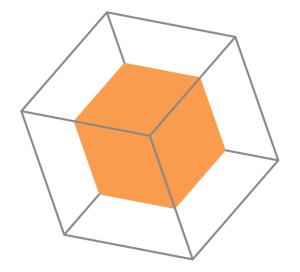
Managed Sandboxing on the Cloud
Experience seamless compatibility with various Windows operating systems, servers, and client databases.
- Access Windows sandbox on a web browser through RDP over HTTP.
- Test suspicious applications without risking the primary system.
- Schedule deletion of lab environment when limits are exhausted.
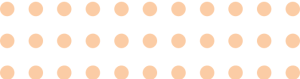

Global Support Options

Select your preferred data residency region with CloudLabs, ensuring compliance and control over the location of your VMs.
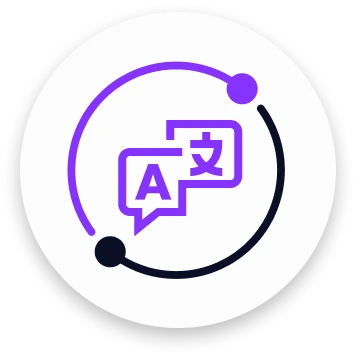
Access support and localization services available in a variety of languages for a truly inclusive and seamless global experience.

Build Your Windows Sandbox Today
Test, innovate, and optimize your cloud resources. Begin your Windows sandbox journey with CloudLabs.
