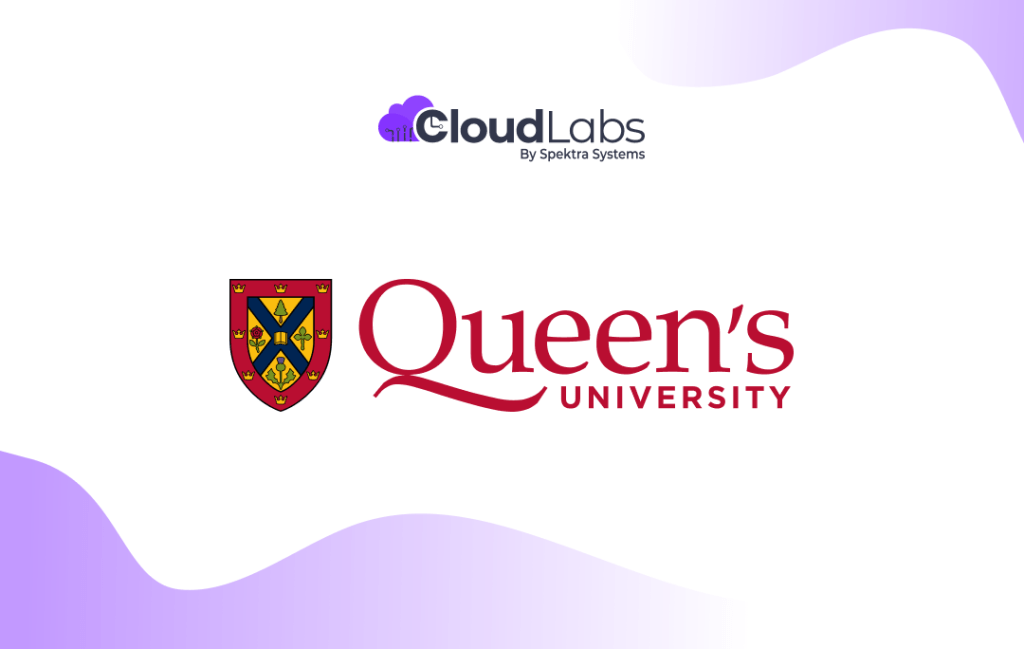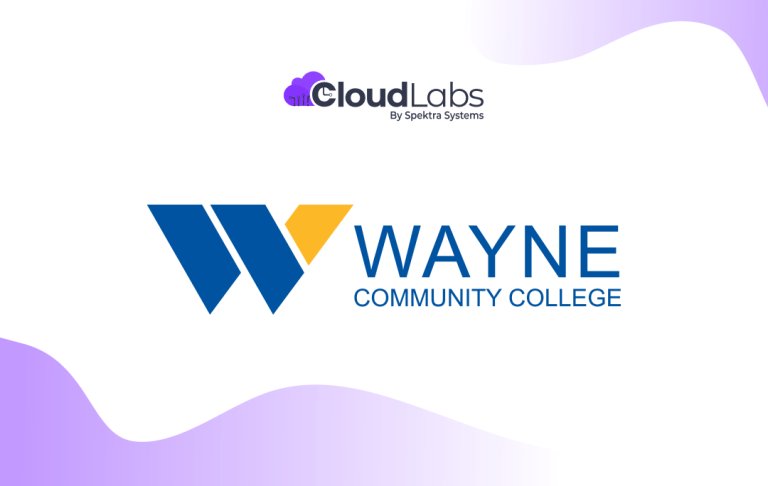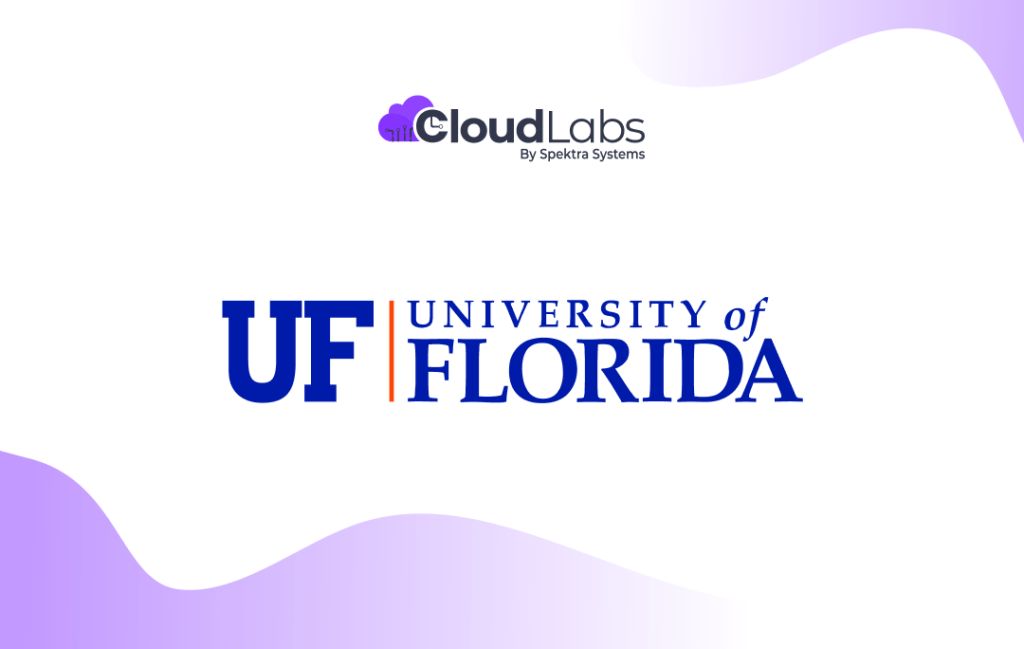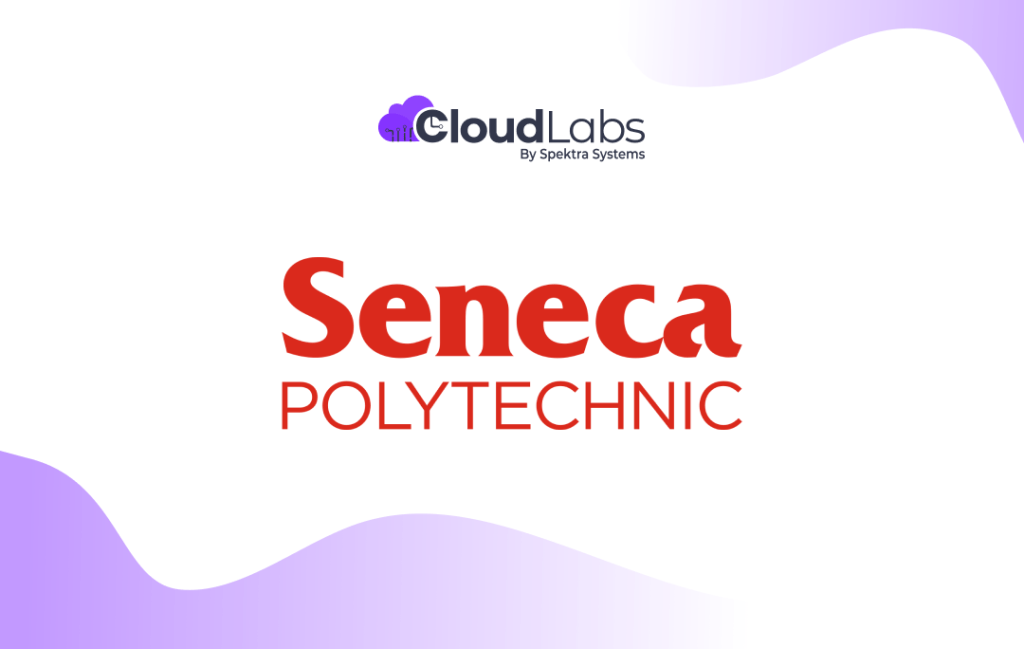Transition Seamlessly from Azure Lab Services to CloudLabs VM Labs
CloudLabs: Microsoft Recommended Azure Lab Services Alternative solution for Azure Lab Services customers
About CloudLabs
CloudLabs is a premier hands-on lab platform designed to streamline all your deployments.
Experience the ease of orchestration and the efficiency of seamless lab deployment with CloudLabs.
CloudLabs VM Labs platform seamlessly integrates with Microsoft Azure in the backend, allowing your virtual
machines to operate on Azure infrastructure. This integration enables you to fully leverage the power
and capabilities of the Azure platform, enhancing your deployment experience.
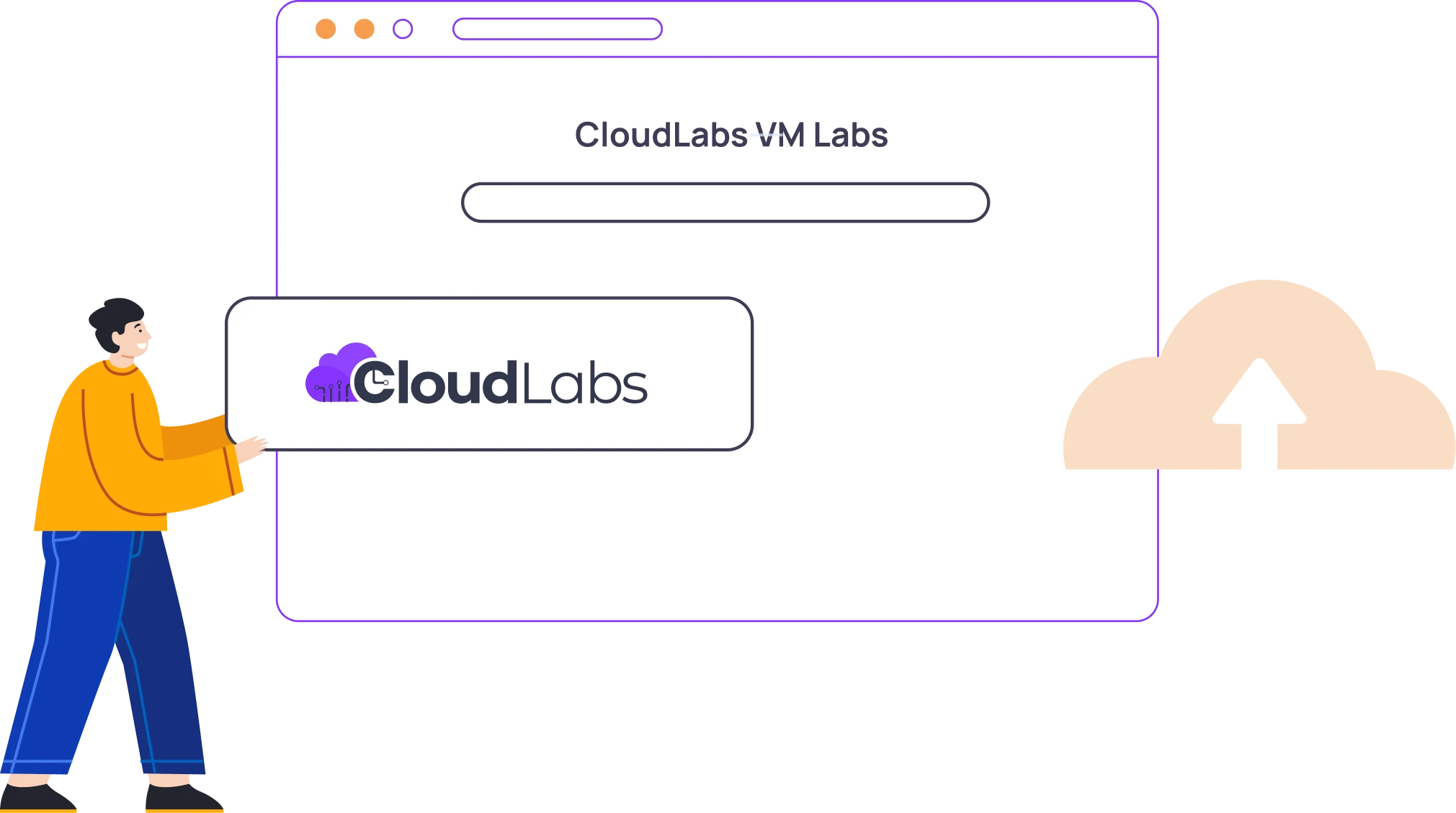
CloudLabs VM Labs Key Capabilities

Deploy labs within minutes for Windows and Linux Operating System customized to your exact requirements.
Users can access the virtual machines through web browsers, without the need of any additional software installation.
Instructors and administrators can connect to users’ virtual machine using Shadow VM and provide real-time oversight and support.
Invite users via email or redeemable codes. Once signed in, users can immediately start accessing the virtual labs without the need of any additional software installation.
Easily track and limit lab usage, schedule lab’s operational hours, and automate VM shutdown for idle labs for precise cost control.
Deploy your Lab VMs in the Microsoft Azure region of your choice, taking advantage of Azure’s flexibility and performance to deliver an outstanding user experience.
Automate operations with ability such as clone a lab, REST API and upcoming PowerShell modules, enhancing productivity and reducing manual tasks.
CloudLabs integrates seamlessly with various LMS systems like Moodle and Canvas using LTI 1.1 and 1.2, enabling effective communication between the CloudLabs VM labs portal and these platforms.
Choose between providing dedicated VMs for your users or share one virtual machine among multiple users with multi-session capabilities.
Provide detailed lab guides with step-by-step instructions, integrated within the virtual machines for seamless, guided learning.
Deploy labs within minutes for Windows and Linux Operating System customized to your exact requirements.
Users can access the virtual machines through web browsers, without the need of any additional software installation.
Instructors and administrators can connect to users’ virtual machine using Shadow VM and provide real-time oversight and support.
Invite users via email or redeemable codes. Once signed in, users can immediately start accessing the virtual labs without the need of any additional software installation.
Easily track and limit lab usage, schedule lab’s operational hours, and automate VM shutdown for idle labs for precise cost control.
Deploy your Lab VMs in the Microsoft Azure region of your choice, taking advantage of Azure’s flexibility and performance to deliver an outstanding user experience.
CloudLabs integrates seamlessly with various LMS systems like Moodle and Canvas using LTI 1.1 and 1.2, enabling effective communication between the CloudLabs VM labs portal and these platforms.
Automate operations with Rest APIs and PowerShell scripts, enhancing productivity and reducing manual tasks.
Share one virtual machine among multiple users with multi-session capabilities to minimize cost.
Provide detailed lab guides with step-by-step instructions, integrated within the virtual machines for seamless, guided learning.
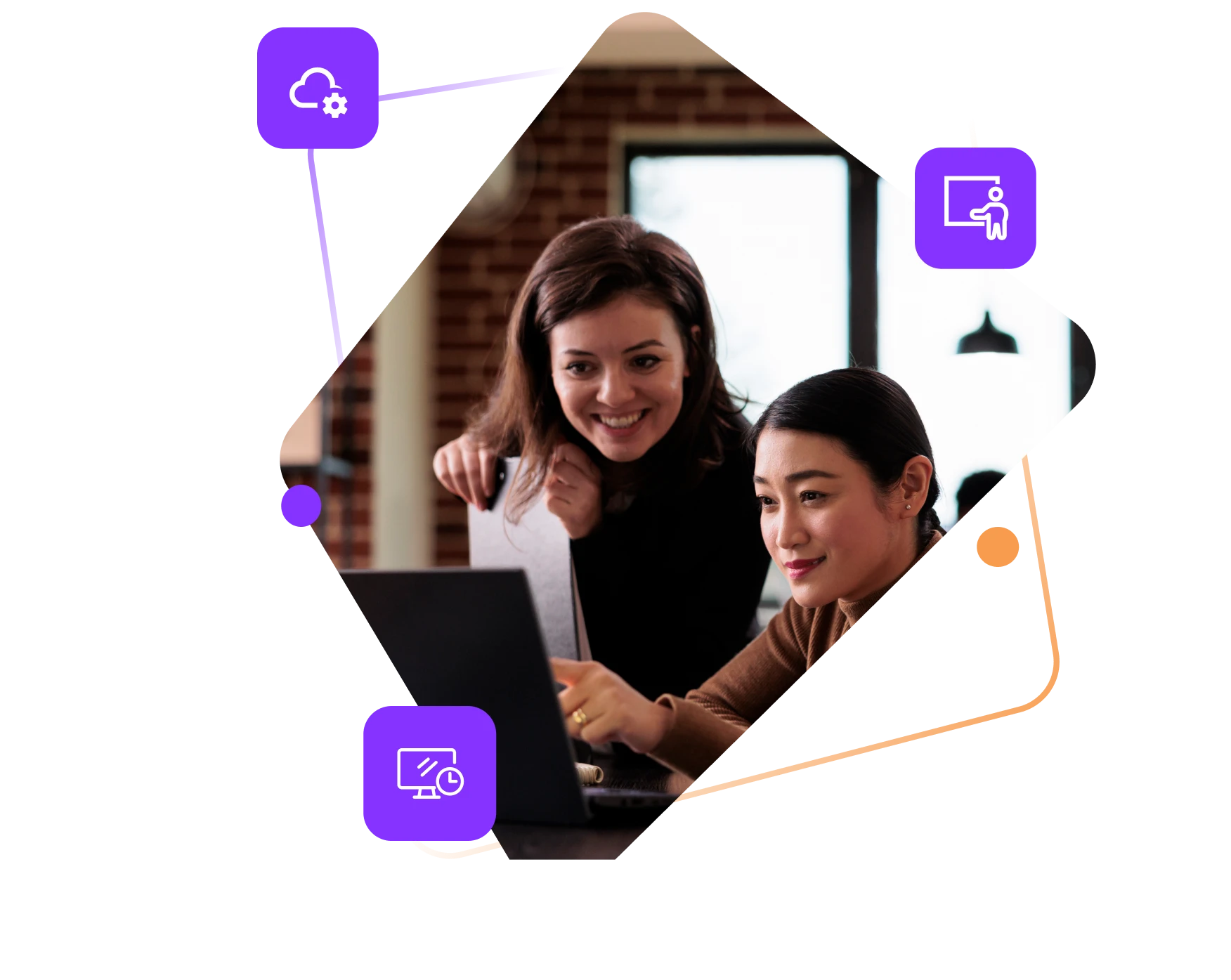
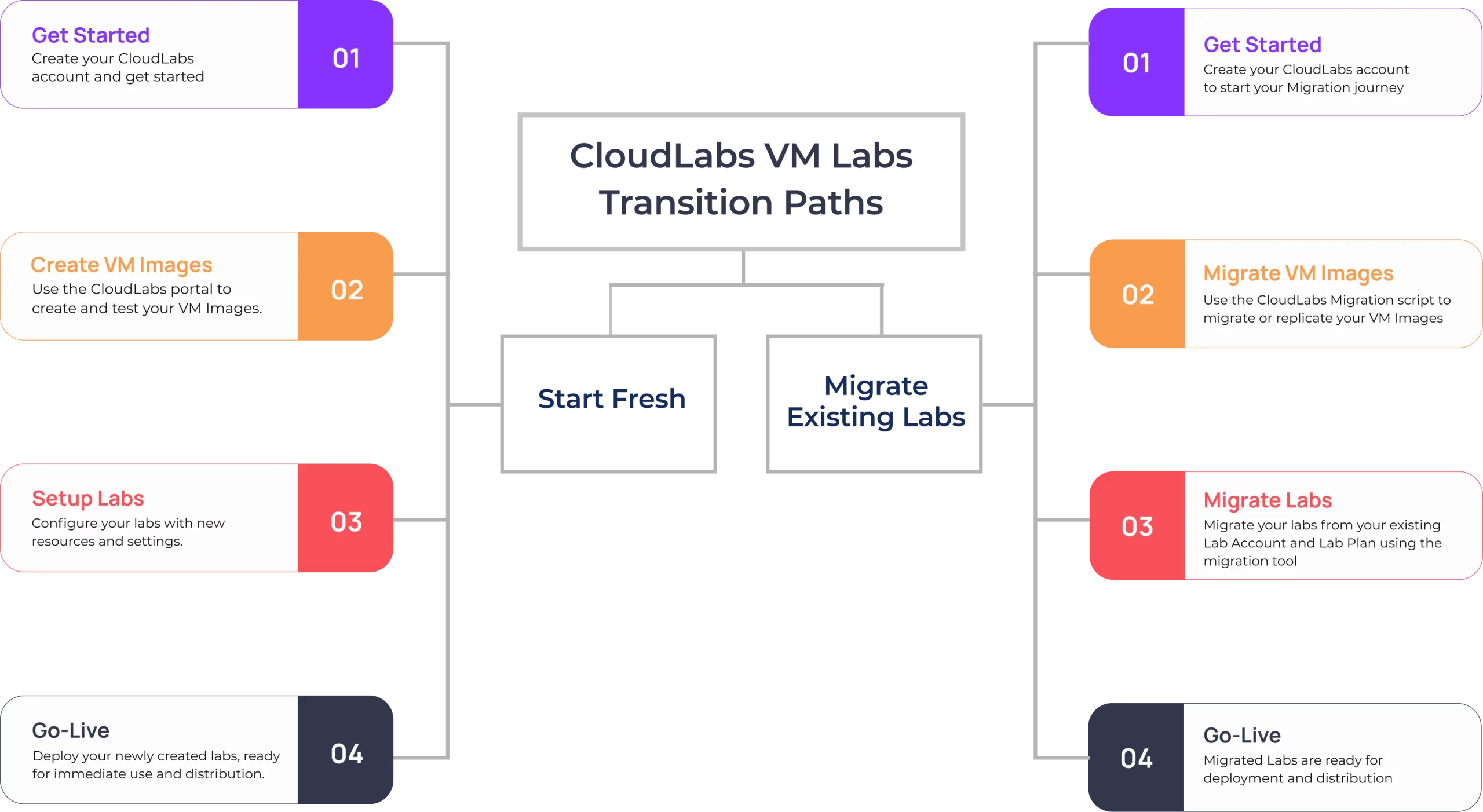
Why CloudLabs VM Labs?
We set the industry benchmark with our premier, best-in-class solution for cloud-based learning environments.
Feature Parity
CloudLabs offers the same familiar interface and capabilities you love about Azure Lab Services, with added power and flexibility.
Simple Migration Process
Transitioning to CloudLabs is easy and hassle-free. Our step-by-step transition assistance ensures a smooth switch without any disruptions.
Transparent Pricing
With CloudLabs, you get transparent pay-as-you-go pricing, so you only pay for what you use.

Industry Leader
CloudLabs is a recognized leader in lab platforms, providing innovative and reliable solutions that exceed industry standards.

Flexibility and Customization
Enjoy unparalleled flexibility and customization options with CloudLabs, tailored to meet your unique use-case.
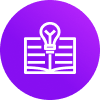
Premium Technical Support
Experience exceptional technical support with our dedicated team, ready to assist you 24/7 to ensure your success.

8
Years of Industry Expertise

1M
Labs Provisioned Worldwide

700K+
Participants Upskilled

25K
Events Supported
Most-Trusted Lab Provider for Enterprises & Educational Institutes





Trusted by Universities and schools from all over the world!










Estimated Example Pricing Options

*With CloudLabs, You can create custom VM SKU with different VM size and disk configuration combinations as per your lab requirement and optimize Cloud cost for your needs. Above Example pricing uses the same lab SKUs as used by Azure Lab Services
Example Pricing Scenario

Duration: 30 days

Instance : Small 2 core(s), 4 GB RAM, 128GB SSD

VM quota per student: 2 hours per day per student

Azure cost per hour: $0.181
Cost Breakdown
Azure Cost (PAYG)
Platform Fees
Total Cost
Bring your own Subscription
$454.8
$240
$694.8
CloudLabs Managed Subscription
$454.8
$120
$574.8
Transition from Azure Lab Services
Get $5K Azure Credit!
To support your transition from Azure Lab Services, CloudLabs is offering $5,000 in Azure Credit to eligible customers. The credit applies to any VM Labs usage, allowing you to get started immediately, with no upfront costs.
$5,000 in Azure Credit.
Covers both platform and infrastructure usage.
Enterprise-ready from day one.
No feature gating, no demo/ trial limitations.
Experience hassle-free transition with our expert guidance.
Exclusively for organizations transitioning from Azure Lab Services.

Limited Time Offer
Transition To CloudLabs VM Labs
Transition to CloudLabs VM Labs by March 31st and enjoy exclusive perks:
- Platform Fee Discount: Enjoy a 50% discount on the CloudLabs platform fee per user for the first 6 months.
- Effortless Transition: Our dedicated team ensures a smooth migration process, minimizing disruption to your workflow.
- Priority Support: Benefit from priority support throughout the migration period, with our team on hand to assist you every step of the way.
- Free Migration Assistance: Experience hassle-free migration with our expert guidance, completely free of charge.
*Conditions Apply.
Real Results, Real Impact
See How Our Solutions Have Empowered Educational Institutions to Achieve Remarkable Success
Case Studies
February 2, 2024
Case Studies
July 25, 2023
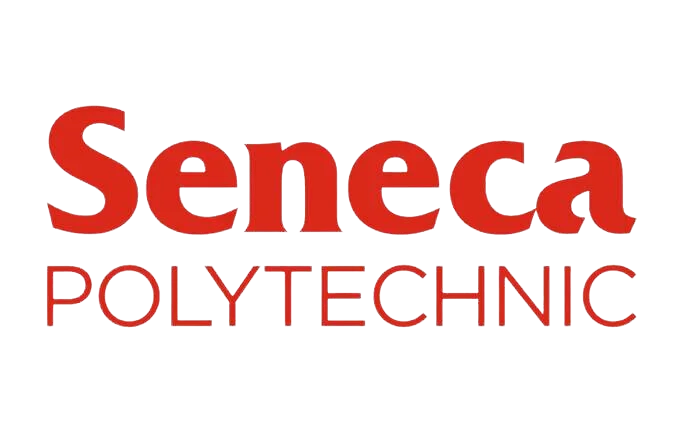

CloudLabs Migration Tool
CloudLabs' Migration Tool offers a user-friendly interface for seamlessly migrating and replicating your VM images. Effortlessly migrate your labs from existing Lab Account and Lab Plans, ensuring a smooth and easy migration process CloudLabs Migration Tool is suitable for scenarios where you've complex VM Images and large number of labs.
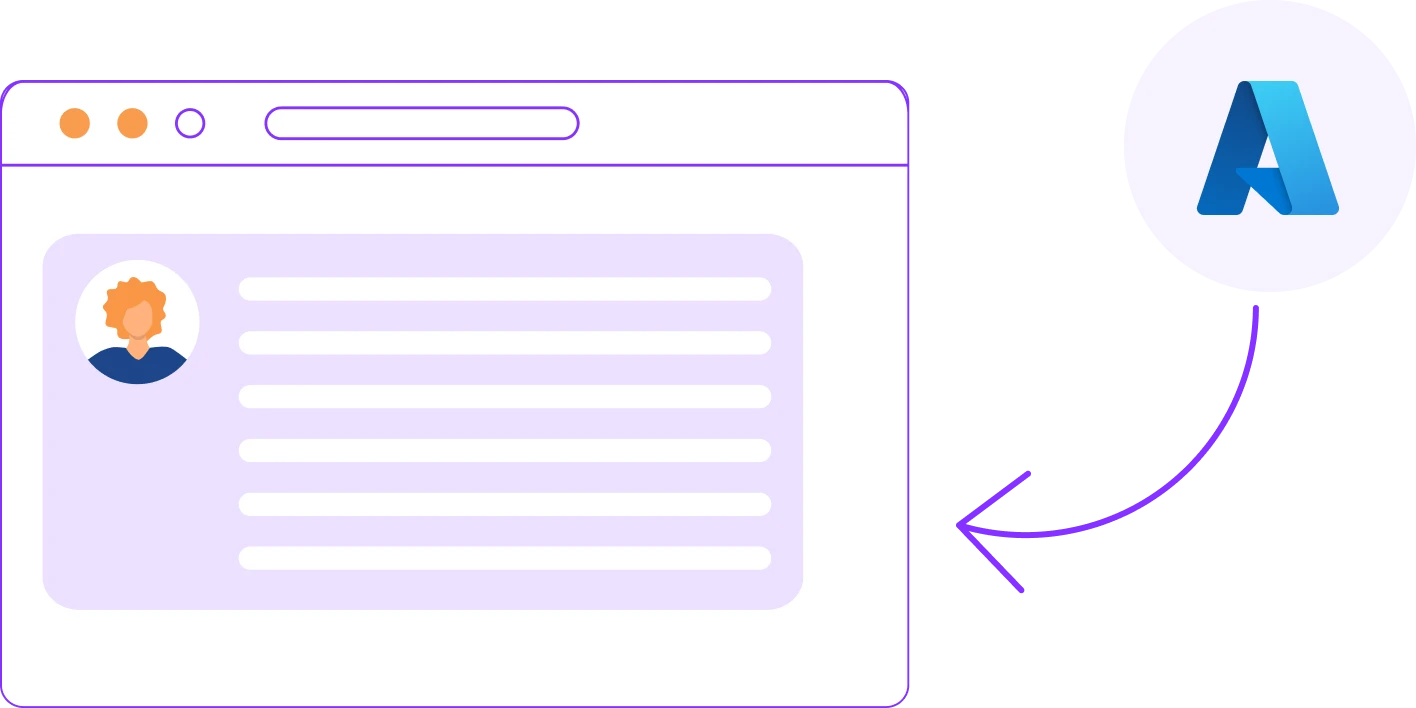
Bring Your Own Subscription
Prefer to use your own Azure subscription? No problem. With CloudLabs, you have the option to bring your own Azure account for your preference.
Discover CloudLabs on the Azure Marketplace!
Buy our solutions directly from the Azure Marketplace and manage payments through your Azure subscription for a seamless experience. Enjoy the convenience, security, and exclusive offers available on the platform.
Support Tier Options
Enhance your support experience by selecting from a range of customizable tier options tailored to meet your unique business
requirements.
Standard support is available to all customers at no additional cost.
Standard Edition

Premium Edition
Standard Edition Support+

Enterprise Edition
Premium Edition Support+
Contact Methods
Initial Response Times
Availability
4 hours
24/7
Email, Live Chat
15 minutes
24/7
Custom Contact
Custom SLAs
24/7
How to Reach Us
Live Chat: Available for Premium and Enterprise plans at https://cloudlabs.ai/live-support-general
Support Tier Options
Enhance your support experience by selecting from a range of customizable tier options tailored to meet your unique business requirements. Standard support is included in the platform at no additional cost.
Standard Edition
Contact Methods
Initial Response Times
Availability
4 hours
24/7

Premium Edition
Includes Standard Edition Support
Contact Methods
Initial Response Times
Availability
Email, Live Chat
15 minutes
24/7

Enterprise Edition
Includes Standard Edition Support
Contact Methods
Initial Response Times
Availability
Custom Contact
Custom SLAs
24/7
How to Reach Us
Live Chat: Available for Premium and Enterprise plans at https://cloudlabs.ai/live-support-general
VM Labs Resources
Administrators
Access comprehensive guides on setting global lab settings, managing marketplace images, advanced networking, image galleries, and user roles.
Educators
Find detailed step-by-step guides on creating and managing labs to ensure effective and engaging sessions

Global Support Options

Select your preferred data residency region with CloudLabs, ensuring compliance and control over the location of your VMs.

Access support and localization services available in a variety of languages for a truly inclusive and seamless global experience.

Migration Assistance
Get a personalized quote or proposal for your transition scenario by speaking with one of our experts.