For years, Azure Lab Services has been a trusted way for educational institutions and training organizations to deliver hands-on virtual labs for classes, certification workshops, hackathons, and professional training programs. Its simplicity and integration with Microsoft Azure made it a convenient choice for universities, training providers, and research environments.
However, Azure Lab Services is now approaching its official retirement in June 2027. This signals a significant shift: institutions must begin planning their next-generation lab strategy to ensure continuity, scalability, and a better learning experience.
The transition away from Azure Lab Services is not just about replacing a platform; it’s an opportunity to upgrade to a more flexible, future-ready lab environment. This blog explains what is changing, why early planning matters, and how CloudLabs VM Labs (by Spektra Systems) is emerging as the leading, Microsoft-recommended successor for hands-on cloud labs in education.
How is Azure Lab Services Changing?
Microsoft is encouraging existing Azure Lab Services users to begin building a retirement and transition plan now. This ensures institutions can:
- Address pricing and resource allocation differences
- Secure necessary compute resources for future semesters
- Avoid last-minute disruption and downtime
- Take advantage of enhanced lab experiences such as browser-based access, multi-VM environments, and automated cost controls
In the meantime, organizations can continue to use the latest Azure Lab Services version (lab plans) to maintain continuity while preparing their long-term transition strategy.
Call To Action for Existing Azure Lab Services Users
A well-organized migration approach helps minimize operational overhead and ensures that faculty and students continue to experience seamless access to the lab. Consider the following steps as you begin planning:
Step 1: Develop a Retirement & Transition Strategy
- Align timelines with academic terms and IT change windows.
- Evaluate budget, usage scale, and future course requirements.
Step 2: Use the Latest Azure Lab Services Release as an Interim Solution
- Utilize the lab plan model for improved performance and VM options while preparing for long-term migration.
Step 3: Evaluate Next-Generation Lab Platforms (e.g., CloudLabs VM Labs)
- Identify platforms that support in-browser VM access, multi-VM labs, automated cost controls, and instructor oversight tools.
Step 4: Clean Up & Optimize Existing Lab Resources
- Remove inactive labs, reclaim idle VMs, and reduce unnecessary resource spend during transition planning.
Step 5: Plan a Guided Migration
- Get a personalized quote and complete migration assistance for your transition scenario by speaking with one of CloudLabs VM Labs’ experts.
Addressing Common Pain Points: Why Institutions Hesitate?
Before examining solutions, it’s essential to understand the obstacles that existing Azure Lab Services users perceive. Typical concerns include:
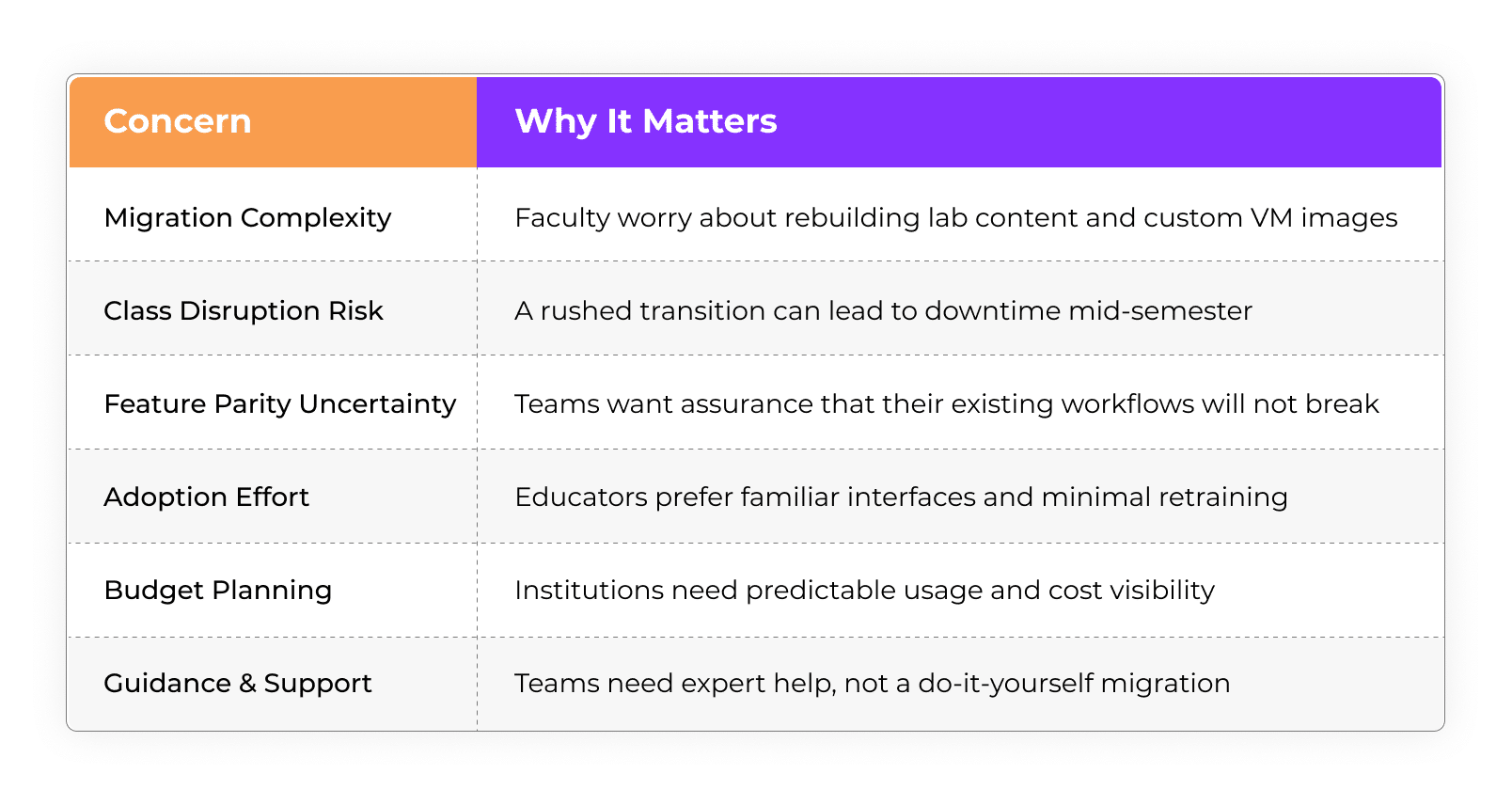
- Migration Complexity: Existing courses often have dozens of pre-built labs and custom VM images. Administrators fear the effort required to migrate or rebuild these in a new system. Some aren’t sure how much work it will take to move lab environments.
- Disruption Risk: Educators worry about downtime or interruptions in ongoing classes. Switches can lead to scrambled platform migrations, increased IT overhead, unplanned costs, and loss of continuity.
- Feature Parity: Azure Lab Services has a simple interface backed by useful features (e.g., basic scheduling, dedicated persistent VMs), making operations easy. Institutions are in doubt: “Will the new platform let me do everything we could before?” Some partners require a paradigm shift in how labs are delivered, raising concerns about unexpected gaps (for example, the lack of built-in browser access or integrated monitoring).
- User Experience: Faculty and students accustomed to Azure Lab’s workflow must learn a new system. There is concern over a steep learning curve for instructors and learners, especially mid-semester.
- Cost and Quota Management: Many schools manage finite Azure core allocations and budgets. Uncertainty about new pricing models (e.g., Cloud PC, Virtual Desktop) makes planning difficult. Institutions often resist change until they clearly understand the cost implications and resource controls of a new solution.
- Support and Guidance: Finally, educational IT teams want step-by-step guidance and support. Without clear migration assistance, they may fear going it alone.
These pain points have caused many to delay switching.
Why Plan a Transition Now?
While the final retirement date is not immediate, waiting until the last minute introduces unnecessary risk. A rushed migration could disrupt classes, evaluation timelines, or accreditation-linked training programs.
Starting early provides several strategic advantages:
- Smooth mapping of existing labs and course content
- Faculty can test & train ahead of term start
- Lab environments can be validated before student rollout
- Budget impact can be forecast accurately
- IT teams avoid high-pressure “crisis migrations”
Institutions that plan early experience zero disruption and gain time to optimize their future lab environment.
Transition from Azure Lab Services: Get $2K Azure Credit!
To support your transition from Azure Lab Services, CloudLabs is offering $2,000 in Azure Credit to qualified customers. The credit applies to any VM Labs usage, allowing you to get started immediately, with no upfront costs.
What’s included:
- Credit coverage for CloudLabs VM Labs usage
- No feature gating, trial limitations, or forced minimums
- Guided migration support from experts
- Ideal for piloting or full program rollout
Sign up for a free Proof of Concept (POC) to begin evaluating CloudLabs in your real course environment.
What does the Next Lab Platform Need to Deliver?
As hands-on learning becomes central to modern education, institutions need a platform that enables:
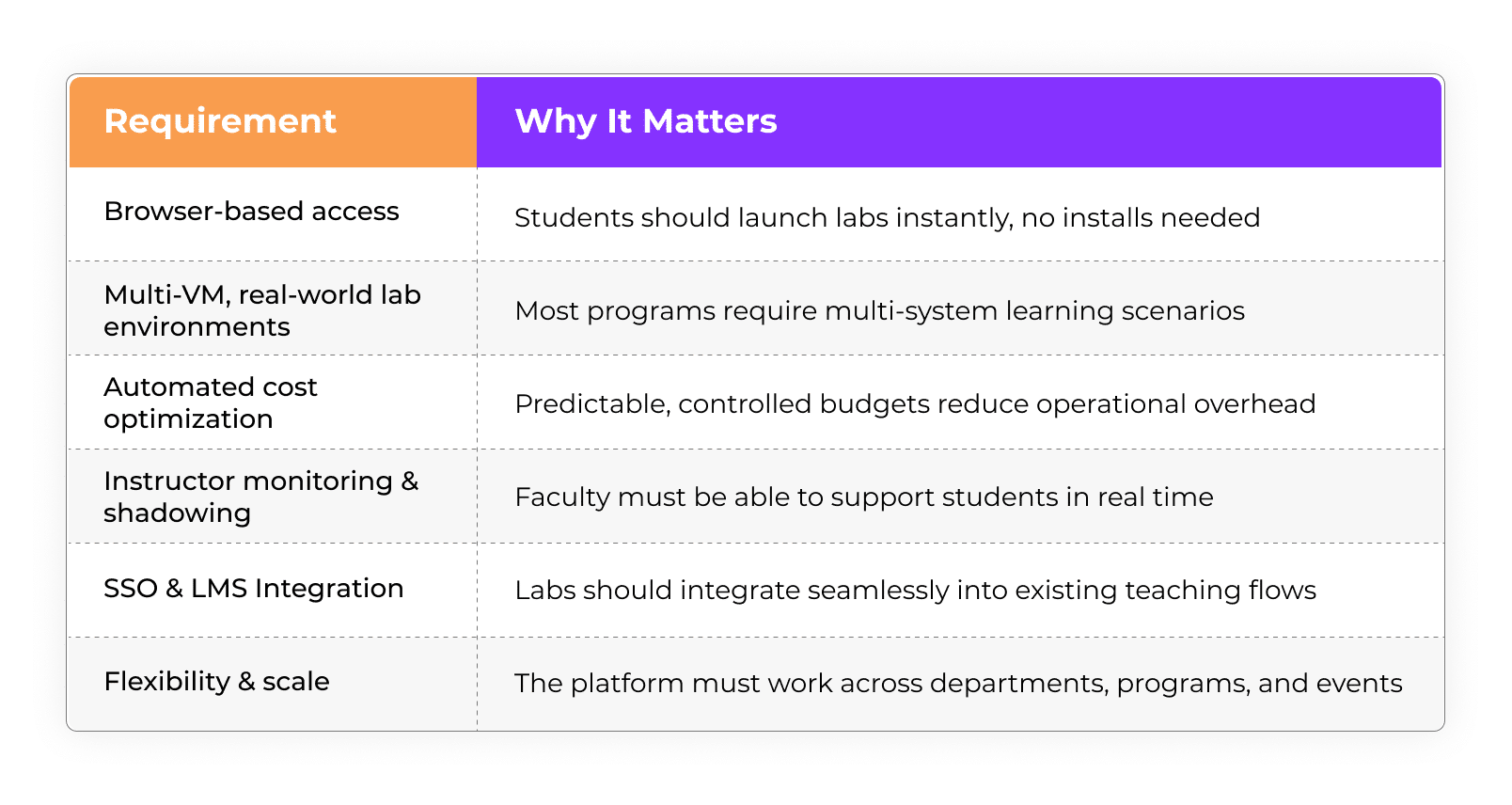
This is exactly where CloudLabs VM Labs stands apart.
CloudLabs VM Labs: Microsoft Recommended Azure Lab Services Alternative
CloudLabs VM Labs (by Spektra Systems) is a Microsoft-recommended alternative to Azure Lab Services, providing users with access to preconfigured virtual machines tailored to their specific needs. Whether for classroom training, professional training, hackathons, or hosting hands-on labs at any scale. With our fully managed services, you simply need to define your ideal lab experience for users, and we’ll handle the rest from deployment to lab infrastructure management. We cover every aspect!
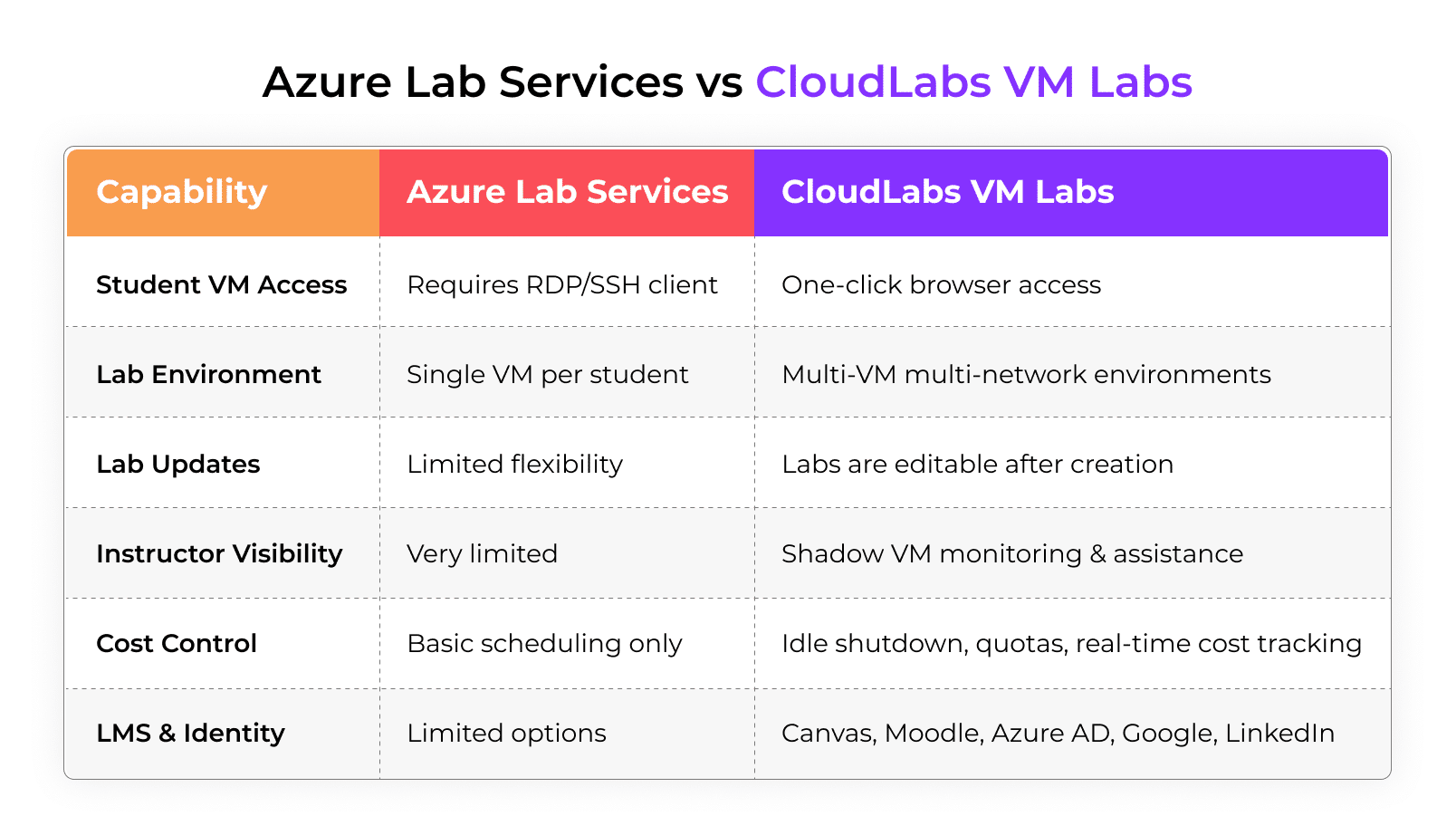
CloudLabs VM Labs operates on Azure infrastructure, ensuring that your VMs and data remain within the Azure cloud for optimal compliance and performance. Moreover, users can enjoy all the valuable features they loved about Azure Lab Services, and we have added more, with CloudLabs VM Labs now available in similar regions as Azure Lab Services.
Core capabilities include:
- Browser-Based Access: Unlike Azure Lab Services (which required students to use RDP/SSH clients), CloudLabs provides Direct Web Connect! Students and instructors can launch Windows or Linux-based VMs directly in their web browser with no extra software download. This greatly simplifies access for learners and avoids network/trust issues of remote clients.
- Flexible Lab Types: CloudLabs supports both persistent and non-persistent labs. Non-persistent (auto-provisioned) labs provide a fresh VM each session, ideal for resets, while persistent mode offers individual VMs, similar to Azure Lab Services. Administrators can choose per lab, optimizing costs and flexibility.
- Multi-VM Environments: A single CloudLabs lab can contain up to five VMs (for example, a domain controller, application server, and clients). Azure Lab Services is limited to one VM per lab. The multi-VM feature enables instructors to create realistic networked scenarios (e.g., Active Directory and client machines) all within one lab.
- Easy Image Capture & Templates: Capturing a custom lab image in Azure Lab Services was notoriously cumbersome. CloudLabs makes this trivial; you can capture images directly from template VMs on the fly. Additionally, the platform offers flexible VM SKUs, allowing you to define precise CPU, RAM, GPU, and disk combinations rather than selecting from a fixed list.
- Instant Lab Publishing: In CloudLabs, once you set up a lab, it is immediately available to students. There is no separate “publish” step, unlike in Azure Lab Services. This saves precious instructor time.
- Editable Labs: After creation, CloudLabs lets you change lab properties: rename the lab, adjust expiry dates or user quotas, even swap the template VM or its size. Azure Lab Services did not allow editing key properties post-creation, often forcing admins to recreate labs for any change.
- Rich Access Controls: CloudLabs allows administrators to limit lab capacity and user access per lab, and to require redeemable registration codes for students. Azure Lab Services had no native lab-level access controls beyond Azure AD membership.
- Instructor Monitoring (Shadow VM): A standout feature is Shadow VM. Instructors can connect to and monitor any student’s VM in real-time. This solves the age-old “over-the-shoulder” problem: if a student is stuck, the instructor can view or demo the solution without leaving the classroom.
- Integrated Lab Guides: You can attach step-by-step lab instructions directly into each VM (via a built-in LMS-like interface). This helps keep students on track and reduces the need for support calls.
- Detailed Reporting & Cost Control: CloudLabs VM Labs provides extensive usage and billing reports. Instructors can monitor consumption by lab, template, instructor, or student and set budgets/alerts. Advanced scheduling (including lab start/stop times) and auto-shutdown of idle VMs are built in, along with automated deletion options.
- LMS and Identity Integration: CloudLabs natively integrates with popular LMS platforms (Canvas, Moodle via LTI). For user login, it supports Azure AD, Microsoft accounts, Google, LinkedIn, etc, not just Microsoft accounts. This flexibility eases sign-up for K-12 and higher education users across various systems.
- Global Compliance & Support: CloudLabs VM Labs complies with major standards (ISO 27001, GDPR, SOC, etc.) and offers 24×7 technical support. The team provides migration guidance and even scripts/tools to help import existing lab images and settings.
Notably, CloudLabs offers a special Azure Marketplace deal. You can buy it through the Azure Marketplace using existing Azure commitments. Because CloudLabs is “Azure Benefit Eligible,” your Azure usage and CloudLabs platform fee can be combined in one bill.
CloudLabs VM Labs offers all the familiarity of Azure Lab Services, plus advanced controls and guidance that alleviate the pain points listed above.
Upgrade your Lab Experiences with CloudLabs VM Labs
By design, CloudLabs VM Labs directly addresses the migration hurdles faced by educational IT teams:
- Hands-on Migration Assistance: CloudLabs Migration Tool offers a user-friendly interface, helping users seamlessly migrate and replicate their existing labs and images. Our Migration Tool works seamlessly for scenarios involving the migration of complex VM images and many labs. Institutions can also “start fresh” by configuring their labs with new resources and settings.
- Complete Feature Parity with Azure Lab Services: CloudLabs VM Labs has the same familiar interface that everyone loved about Azure Lab Services, so the learning curve is minimal. All old Azure Lab Services use cases (Windows/Linux VMs, scheduling, student access) still work, and instructors gain new capabilities (VM shadowing, lab editing, multi-VM, etc.).
- No Downtime: Because CloudLabs is hosted on the Azure cloud and runs in parallel, you can build and test CloudLabs environments well in advance. Students can use CloudLabs labs without any break from the current Azure labs.
- Complete Cost Transparency: There are no hidden charges! Institutions only pay for what they use. Further, with detailed budgeting, auto-shutdown of idle VMs, and other cost control features available, institutions gain more confidence. CloudLabs also offers Bring Your Own Azure Account flexibility. This is for users who prefer to use their own Azure subscription
In short, CloudLabs VM Labs offers a feasible solution for all the common pain points addressed by Azure Lab Services users during their migration process.
Final Thoughts
Azure Lab Services may be changing, but the future of cloud-based learning is strong and more capable than ever. The key is to choose a platform designed for exclusive use cases, built to scale, and supported by experts who understand both technology and learning environments.
CloudLabs VM Labs by Spektra Systems, as a Microsoft-recommended alternative to Azure Lab Services, ticks all the boxes. It enables institutions to move forward confidently, with familiar simplicity, more powerful capabilities, and dedicated support every step of the way.
If your institution is planning its next step, now is the right time to explore your options. Book a demo with CloudLabs experts to see how your labs can become more flexible, scalable, and impactful for the future.

Harshal Charde is an accomplished Principal Cloud Solution Architect at Spektra Systems, with extensive expertise in Microsoft Technologies, Hyper-V, Cloud Computing, and Virtualization. His proficiency in these areas allows him to design and implement cutting-edge solutions for clients, driving business growth and innovation.









