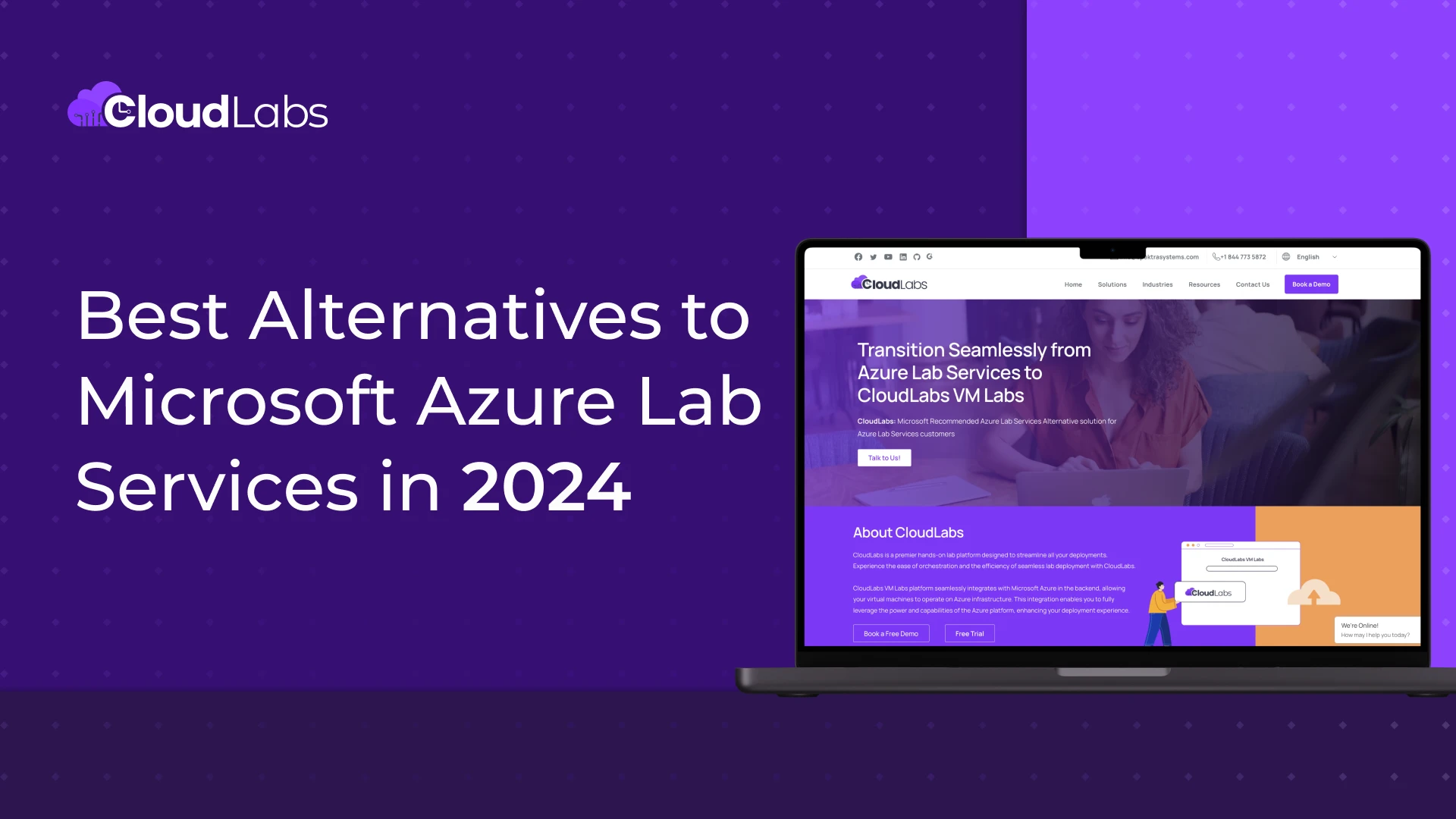As of July 15, 2024, new sign-ups for Azure Lab Services have been reportedly put to a halt. Microsoft, over an official statement, has confirmed that Azure Lab Services is set to be fully retired on June 28, 2027.
The pre-existing lab accounts, lab plans, and labs will continue to operate until the retirement date. But Microsoft recommends transitioning to a new platform as soon as possible, to avoid disruptions and continue with seamless management of virtual machine labs.
The current users of Azure Lab Services (ALB) need to plan their transition before June 28, 2027. As, all lab environments and related data will be inaccessible post the mentioned time frame. Microsoft, along with its solutions, has recommended Cloud Labs as a partner solution, making it easy for organizations to begin the migration process with a quality lab provider as early as possible.
Azure Lab Services Alternatives That You Must Check Out in 2024
There are multiple solutions by Microsoft for organizations to consider as a direct replacement for Azure Lab Services. Each of these Microsoft solutions is known to offer browser-based web access. Even though these solutions are not necessarily education-specific, they do support a range of education and training scenarios.
With years of operational consistency, browser-based web access, and intuitive capabilities, the following Microsoft solutions do stand out to be direct replacements/alternatives for Azure Lab Services.
Azure Virtual Desktop
A comprehensive desktop and app virtualization service running in the cloud. It offers secure and scalable virtual desktop experiences powered by a usage-based pricing option. Azure Virtual Desktop supports CPU/GPU-based Microsoft Entra ID-enabled virtual machines, image management from Azure Marketplace or Azure compute gallery, content filtering, and centralized end-to-end management with Intune, along with multi-session capabilities. Ideal for offering app delivery and full desktop scenarios for Windows 10 & 11 with maximum control over the device from a flexible cloud virtual desktop infrastructure (VDI) platform using Microsoft Entra ID for user identities.
Azure DevTest Labs
The solution simplifies the creation, usage, and management of infrastructure-as-a-service (IaaS) virtual machines within a lab context, charged over a usage-based pricing model. The Azure DevTest Labs service is ideal for computer programming related courses, suiting those users familiar with the Azure portal. The network-isolated labs support Linux and Windows CPU/GPU-based virtual machines and come integrated with student admin access rights, nested virtualization, and image management facility from Azure Marketplace or Azure compute gallery.
Windows 365 Cloud PC
Windows 365 Cloud PC is known for offering a rich Windows desktop experience hosted in the Windows 365 service. It is a highly optimized and scalable virtual machine accessible from anywhere, on any device, with predictable subscription pricing. Moreover, Cloud PC virtual machines are Microsoft Entra ID-enabled and compatible with centralized end-to-end management using Microsoft Intune.
Microsoft Dev Box
The Microsoft Dev Box is ideal for facilitating hands-on learning. Training providers can use Dev Box-supported images to create identical virtual machines for trainees. The platform offers access to cloud-based workstations, which come pre-configured with various tools and environments suitable for developer workflow-specific tasks. Users get to stick to a transparent pricing option and only pay for active lab environments. Dev Box virtual machines are Microsoft Entra ID-enabled and support centralized end-to-end management for Microsoft Intune.
Introducing CloudLabs: A Microsoft-Recommended Partner Solution for Azure Lab Services Customers
While each of the above-mentioned Microsoft solutions offers browser-based web access and comes equipped with multiple advanced features, these solutions are not necessarily education-specific, and some do lack relevant controls that facilitate ease of usage and adequate cost optimization.
As a recognized name among other cloud-based lab platforms, CloudLabs has been providing innovative and reliable solutions for the past 8 years. Our labs are known for offering unparalleled flexibility and seamless customization options, suiting the unique requirements of various learning and training scenarios.
There is a dedicated team of professionals available 24/7 for 365 days, assuring quick resolutions with lab-related technicalities. The labs are hosted in Azure infrastructure backed by the option for organizations to select a preferred data residency region, ensuring complete compliance and control over the location of their deployed VMs.
What Makes CloudLabs VM Labs the Most Appropriate Azure Lab Services Alternative in 2024?
CloudLabs VM Labs is a premium Microsoft-recommended partner solution, offering hands-on labs with best-in-class features, facilitating organizations to host intuitive learning and training environments. CloudLabs VM Labs seamlessly integrates with Microsoft Azure in the backend, enabling learners to deploy labs within minutes for Windows and Linux Operating Systems customized to their exact requirements. Our labs host a familiar interface with similar and more capabilities added that you like about Azure Lab Services.
The lab VMs are easy to access through web browsers of choice, without the need for any additional software installation. Also, admins get to automate operations with abilities such as cloning a lab, REST API, and upcoming PowerShell modules. Further, they can choose between providing dedicated VMs to individual learners or sharing one virtual machine among multiple learners equipped with multi-session capabilities.
Key Capabilities
A lab in CloudLabs VM Labs features a defined environment comprising specific settings and configurations, significant to lab creation and management. Each learner has access to a specific VM Lab instance, mirroring the predefined lab configurations. When setting up a lab, creators get to customize the VM size, create a custom image, or choose a base image from the marketplace. There are other facilities available as well:
- Customized Labs: Access hands-on, easy-to-deploy labs compatible with Windows and Linux-based OS customized as per unique requirements.
- Direct Web Connect: The virtual machines are accessible from any web browser of choice, eliminating the scope for additional software installation.
- Advanced Credential Monitoring: Lab creators can set up and share both admin and non-admin credentials. Configure whether the lab user will receive an admin/non-admin account credential. When one enables non-admin credentials, the lab user will only receive a non-admin credential. The admin credential will be solely subject to the lab instructor’s use.
- Seamless Password Management: For instances when the use of the same password is not enabled, the system will get into generating different passwords for all the virtual machines.
- Compute Gallery: CloudLabs VM Labs’ Compute Gallery is a centralized repository for managing custom VM images that are not available in the standard marketplace. Here, one can save all custom-created, migrated, and updated VM images.
- Detailed Reports: Detailed reports help track cloud fees by active labs, deployed templates, and participant-specific credit usage. Admins and lab creators can set budgets and receive alerts as well.
- Shadow VM: Instructors and administrators can connect to participants’ virtual machines using Shadow VM, providing real-time oversight and support.
- Seamless User Experience: Invite users by sharing email or redeemable codes. Once signed in, participants can immediately start accessing the virtual labs without installing software.
- API & PowerShell Automation: CloudLabs helps enhance productivity and reduce manual tasks by allowing the automation of operations over Rest APIs and PowerShell scripts.
- LMS Integration: CloudLabs integrates seamlessly with various LMS systems – Moodle and Canvas using LTI 1.1 and 1.2. enabling effective communication between the CloudLabs VM labs portal and these platforms.
- Shared VMs: Share one virtual machine among multiple users with multi-session capabilities to minimize cost.
- Integrated Lab Guides: Detailed lab guides accommodated with step-by-step instructions available with the virtual machines facilitate a seamless guided learning experience.
- Multi-lingual Support: Avail support and localization services in English, Espanol, Francés, Deutsch, Italiano, etc.
- Complete Compliance: CloudLabs VM Labs meets the highest level of regulatory requirements. It ensures the absolute protection of user data by complying with ISO/IEC 27001, GDPR, SOC, FERPA, CSPC, and COPPA.
CloudLabs VM Labs Vs. Azure Lab Services – Key Differences
CloudLabs VM Labs features a similar experience that everyone loves about Azure Lab Services besides sharing a plethora of common concepts and workflows. However, several key differences make the former stand out, facilitating users to get access to a more powerful platform with enhanced operations.
| Azure Lab Services | CloudLabs VM Labs |
|---|---|
| Individual lab users get access to additional lab hours outside the scheduled events. | CloudLabs VM Labs has an optional setting known as Restrict VM Uptime. Once enabled, it restricts user access to VM hours, even during scheduled events. |
| Labs can only get published by a lab admin on the VM Pool page before assigning them to users. The same page is also used to manage all VM-related settings. | VM pool is replaced by Lab Instances. For better cost management, labs are deployed on-demand after receiving requests from lab users. All VM management options are now available on the Lab Instances page. |
| Users get to reset their password after their first login. | Lab creators have the option to configure the system and generate a unique random password for each user. They can then directly share the passwords with the user. |
VM Labs: One Solution for Various Use Cases
CloudLabs VM Labs stands out to be a streamlined solution helping organizations with the creation, distribution and management of VM Labs at scale. Suitable for a variety of educational and training scenarios— hackathons, software training with GPU, and isolated testing environments—CloudLabs VM Labs ensures an effective and efficient learning environment.
GPU-Based Software Training
CloudLabs VM Labs stands ideal for training sessions involving GPU-intensive software programs. Organizations and institutes of all sizes can easily distribute GPU-equipped VMs to learners and schedule classes effectively. Further, seamless compatibility with a wide range of Windows and Linux VMs backed by integrated image customization options makes lab creation, deployment, monitoring, and scheduling quite a hassle-free task to undertake.
To optimize costs, one can limit VM availability to the scheduled class timings, ensuring resources are utilized only when necessary. Also, every lab in CloudLabs VM Labs is configured with a predefined expiration date. It defines the exact time when the lab and all its associated instances will get automatically deleted. Occurs precisely at 00:00 UTC on the day after the scheduled expiration date.
Hackathons in Large Scale
CloudLabs VM Labs excels at supporting large-scale hackathons, providing the necessary infrastructure to schedule and manage events that last a day or two. One can utilize the Hot Instances feature to continue and pre-deploy labs, ensuring they are ready for immediate use by participants. Hot Instances are advantageous for particularly managing peak demand periods. As these are pre-configured lab instances that are available for deployment instantly, eliminating the usual setup time.
Also, when running a hackathon, the advanced networking capabilities allow one to connect all lab VMs to a virtual network. This is particularly helpful in managing network-specific traffic, controlling ports, and ensuring secure access to resources within an internal network. By default, all our VMs are connected to a standard virtual network (vNet). Organizations have the option to import an existing one or create a new vNet and customize it as per specific lab requirements.
Isolated Testing Environments
Create isolated testing environments with nested virtualization for technical teams. The managed VM labs facilitate rigorous testing powered by controlled uptime and automatic shutdown features. The setup stands perfect for technical teams to continue with in-depth testing and development without impacting the main operations.
Also, research admins have access to lab instances – these are distributable units within CloudLabs VM Labs. These are based on predefined lab configurations specifically created for individual users. Each lab instance is a standalone complete environment, inclusive of resources like virtual machine (VM), storage, and unique IP address. As an admin, one can connect to any lab instance using shadow VM and schedule start, stop, delete, and adjust access permissions.
Final Words
To conclude, Azure Lab Services has stood out for all these years, offering a comprehensive solution specializing in labs that are education-focused, enabling interactive training and classroom environments. However, the announcement of its retirement has surely created a state of concern, making it mandatory for existing users and new users to start looking for eligible alternatives – select between Microsoft solutions & partner solutions.
For those looking for a similar experience to Azure Lab Services, CloudLabs stands out to be a feature-rich Microsoft-recommended partner solution for them. The ease of usage and multiple features integrated within, assures maximum output with minimum cost invested.
To learn more about the VM Labs experience, visit – https://cloudlabs.ai/azure-lab-services or check out the introduction video.
Amit Malik is the COO at Spektra Systems, known for his expertise in Microsoft Cloud and digital transformation. He drives strategic planning and operational initiatives, reshaping the cloud landscape to deliver superior business outcomes. He is a recognized thought leader and speaker on Cloud, AI, and IoT, and holds a position among the Leaders Excellence at Harvard Square.