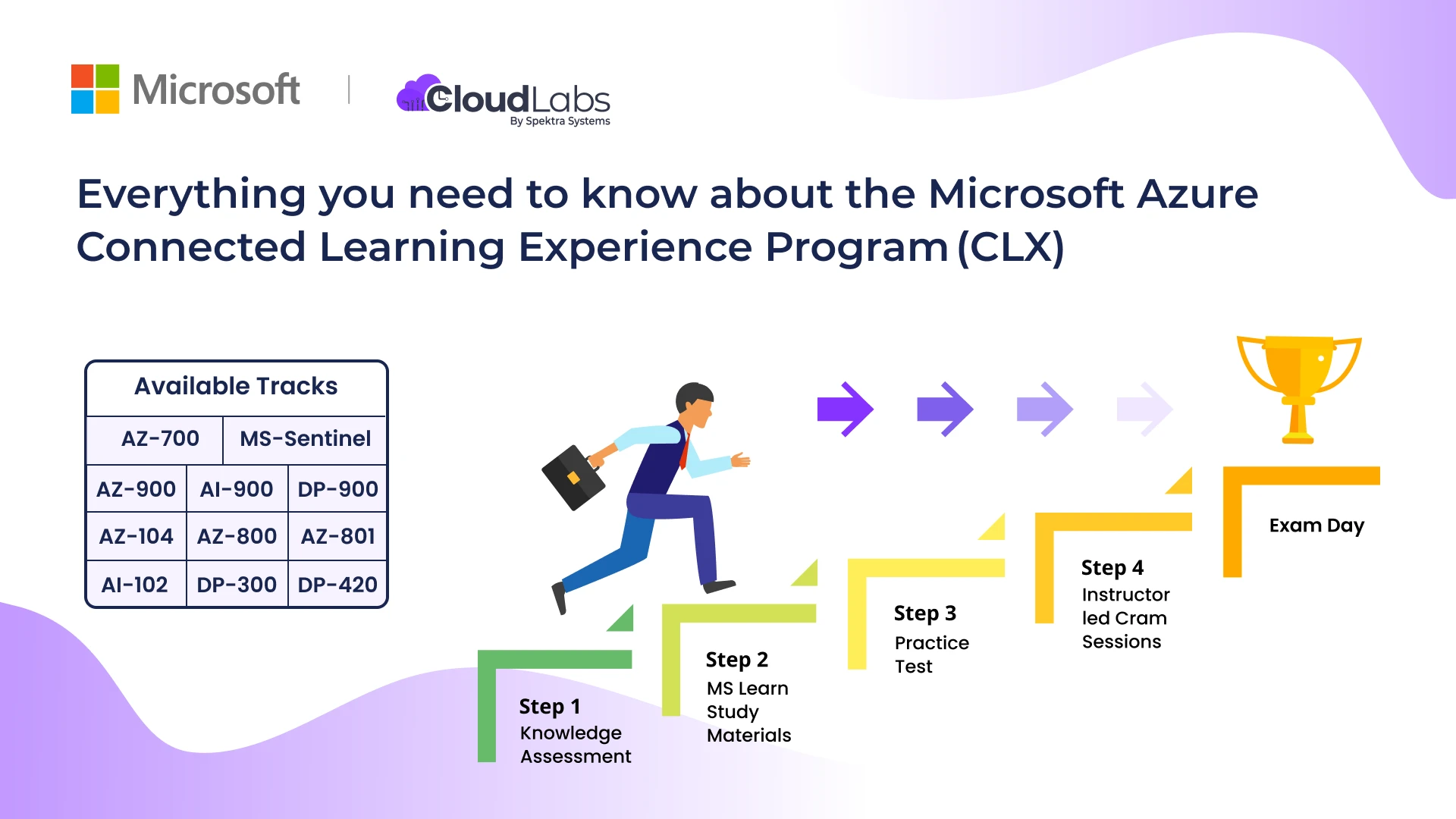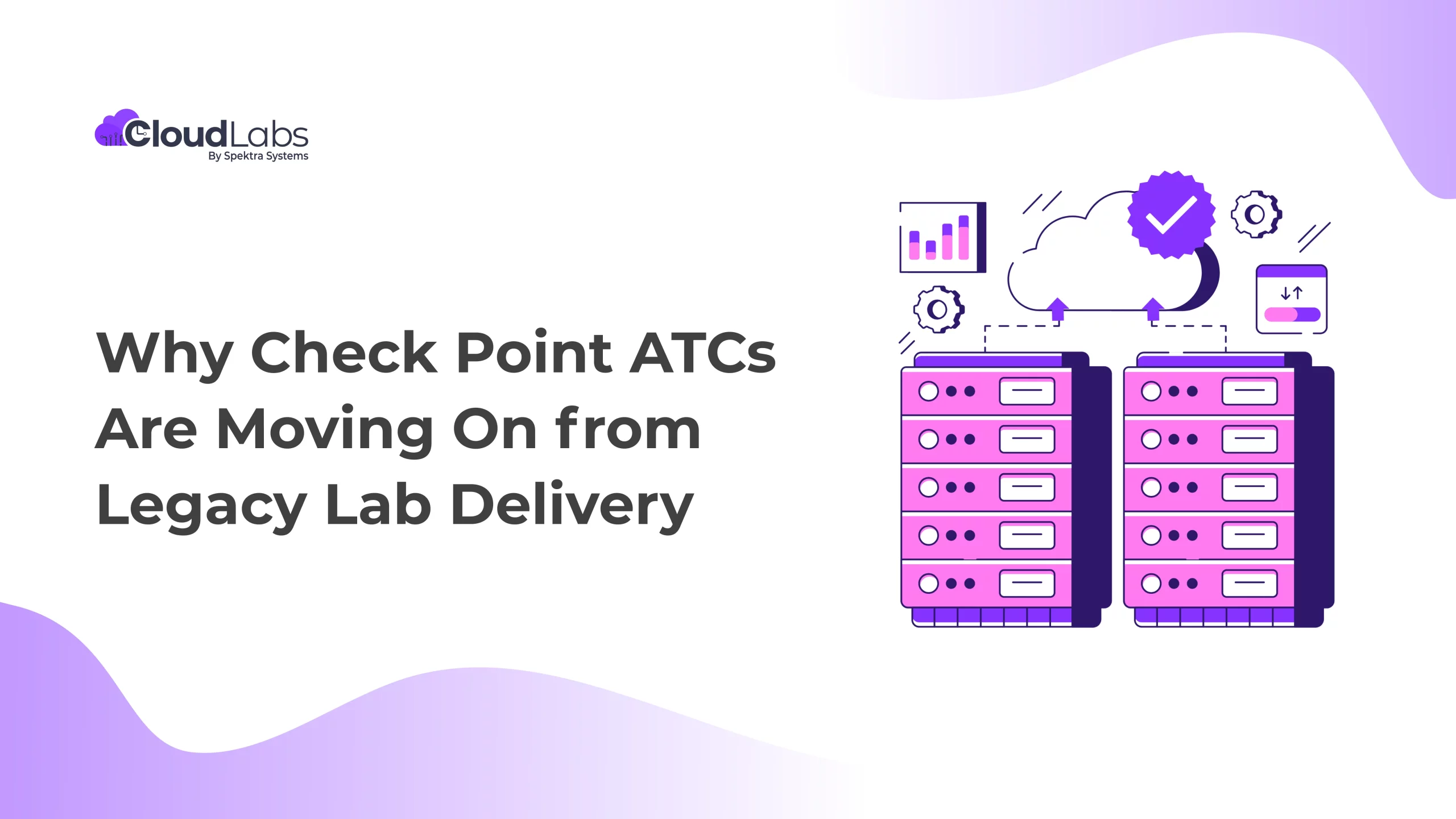Microsoft Azure Connected Learning Experience Program (CLX) Overview
Microsoft Azure Connected Learning Experience (CLX) is an experiential training program powered by Spektra Systems’ CloudLabs platform. The program is sponsored by Microsoft, and it sets a trajectory for IT professionals and aspiring learners to be Azure experts.
The CLX program is designed to provide a personalized and fast-paced learning opportunity that maximizes return on time invested. This program was introduced back in March 2022 and has received positive feedback from thousands of attendees across 40+ countries. The brand new CLX program is back again and includes all new Azure certification preparation tracks that learners can enroll for FREE.
Visit https://aka.ms/azureclx to start your CLX journey.
Study Smart…Not Hard! But how?
The program comprises of four steps for exam readiness and is curated to provide a fast-paced and prescriptive learning experience to each attendee.
Step 1: Learners start with a quick Knowledge Assessment to identify improvement scope.
Step 2: Learners can then leverage official MS Learn study materials to bridge their knowledge gap.
Step 3: Once a learner is confident with the preparation, they can appear for a 2-hour practice test that offers an exam-like experience. Practice tests can be tried multiple times (5 times to be exact!), and learners will receive more study materials (MS Learn) to further fortify their preparation.
Step 4: As the final step to reinforce certification readiness, learners can join a four-hour-long Cram session led by world-class MCTs and MVPs, hosted in three time zones.
Even though steps one, two, and three are important for learners to prepare for their next Azure certification, step four “Cram Session” is what makes the entire CLX Journey complete. These cram sessions are extremely crucial for every CLX attendee to make sure they are ready for the exam day.
Benefits of Cram Sessions:
- 4-hour-long live training sessions delivered by top MCTs.
- A truly experiential learning experience that is transparent, effective, and connected.
- Fast-paced certification preparation program specifically designed for working IT professionals.
- Spend time learning only what’s needed to know and take advantage of any previous experience.
- Personalized learning path based on the skills attendees possess.
- Maximize the return on the time that learners invest in preparing for certification.
- Hands-on labs that are interactive and available on-demand to help learners bridge the gap between practice and theory.
Why should learners enroll in the CLX Program?
Microsoft Azure Connected Learning Experience (CLX) program is designed for aspiring students and busy IT professionals. It minimizes the time needed to invest in exam preparation. Anyone attending the CLX program can leverage several program benefits, including:
- Sign up & prepare for multiple certification tracks simultaneously.
- Personalized learning journey based on attendees’ current understanding levels.
- Customized learning path based on individual’s track selections and learning curve.
- Module-wise results to help learners focus on improvement areas.
- Leverage efficient and comprehensive learning resources
- Conclude exam readiness by joining 4-hour cram sessions hosted by top MCTs
- Qualified attendees can get a chance to receive 50% discount on Exam Vouchers by the end of the program.
Join the Microsoft Azure Connected Learning Experience (CLX) program for free: https://aka.ms/azureclx
Who can join the CLX Program?
CLX program is ideal for IT professionals who are interested to take their career to the next level with Microsoft Certifications. This program is designed to prepare them for the Azure certification exam with least amount of time invested. Anyone willing to prepare and pass the following Microsoft certification exam are eligible to join the CLX Journey:
AZ-900, AI-900, DP-900, AZ-104, AZ-800, AZ-801, DP-300 ,DP-420, AZ-700, MS-Sentinel and AI-102
Details about the certification exam:
AZ-900: Microsoft Azure Fundamentals
This exam is for beginners who are new to Azure. Azure Fundamentals are all about cloud concepts, Azure services, Azure workloads, security, and privacy in Azure, as well as Azure pricing and support.
Foundational knowledge of cloud services and the key concepts of how the services are provided by Microsoft Azure is necessary for this. The familiarity with general technology, including networking, storage, computing, application support, and application development, is pivotal for the exam.
AI-900: Microsoft Azure AI Fundamentals
The exam is applicable for both technical and non-technical candidates. A firm knowledge of cloud basics and client-server applications would be beneficial for this exam.
This deals with the knowledge of machine learning and artificial intelligence. The candidates taking this exam must have familiarity with Exam AI-900’s self-paced or instructor-led learning material.
DP-900: Microsoft Azure Data Fundamentals
This exam is designed for candidates beginning to work with data in the cloud. This implies the core understanding of data and is related Microsoft Azure data services. The attendees of the exam must be aware of Exam DP-900’s self-paced or instructor-led learning material.
They should have the concepts of relational and non-relational data and different types of data workloads, such as transactional or analytical
AZ-104: Microsoft Azure Administrator
Applicants require subject matter expertise to be eligible for this exam. The primary role of an Azure administrator is to implement an organization’s cloud infrastructure. They also handle some parts like Azure networking, security, database, application development, and DevOps solutions.
The candidates must have familiarity with managing, implementing, and monitoring an organization’s Microsoft Azure Environment, including virtual networks, storage, compute, identity, security, and governance.
They should have a robust grip on operating systems, networking, servers, and virtualization. An additional experience of using PowerShell, Azure CLI, the Azure portal, and Azure Resource Manager templates (ARM templates) will be beneficial.
AZ-800: Administering Windows Server Hybrid Core Infrastructure
The candidates for this exam must have the knowledge of overseeing the configuration of on-prem Windows Servers, hybrid, and Infrastructure as a Service (IaaS) platform workloads. They must have the skills to manage and maintain Windows Server IaaS workloads in Azure and manage and deploy workloads to Azure.
This role typically is based on different administrative tools and technologies such as Windows Admin Center, PowerShell, Azure Arc, Azure Policy, Azure Monitor, Azure Automation Update Management, Microsoft Defender for Identity, Microsoft Defender for Cloud, and IaaS VM administration.
AZ-801: Windows Server Hybrid Advanced Services
The candidates for this exam are accountable for configuring and managing Windows Server on-premises, hybrid, and Infrastructure as a Service (IaaS) platform workloads.
Must-have skills for this exam are-
- The ability to monitor Secure Windows Server on-premises and hybrid infrastructures
- Implement and manage Windows Server high availability
- Implement disaster recovery
- Migrate servers and workloads
- Monitor and troubleshoot Windows Server environments and so on.
DP-300: Administering Microsoft Azure SQL Solutions
This exam is designed for Database administrators who can handle on-premises and cloud databases developed using SQL Server and SQL database services. Candidates must be well-equipped with subject matter experience in designing database solutions designed to handle multiple workloads built with Azure SQL database services.
DP-420: Designing and Implementing Cloud-Native Applications Using Microsoft Azure Cosmos DB
Candidates for this exam must have subject matter expertise in designing, implementing, and monitoring of cloud-native applications that store and manage data.
AI-102: Designing and Implementing a Microsoft Azure AI Solution
Candidates for this exam are responsible for building, managing, and deploying AI solutions that leverage Azure Cognitive Services and Azure Applied AI services. They must be well-versed in all the phases of AI solutions development.
AZ-700- Designing and Implementing Microsoft Azure Networking Solutions
Candidates for this exam should have subject matter expertise in planning, implementing, and managing Azure networking solutions, including core network infrastructure, hybrid connectivity, application delivery services, private access to Azure services, and network security.
What you’ll learn:
- Design and implement core networking infrastructure.
- Design, implement, and manage connectivity services.
- Design and implement application delivery services.
- Design and implement private access to Azure services.
- Secure network connectivity to Azure resources.
What you’ll learn:
- Design and configure a Microsoft Sentinel workspace
- Plan and implement the use of data connectors for ingesting data sources into Microsoft Sentinel
- Manage Microsoft Sentinel analytics rules
- Perform data classification and normalization
- Configure Security Orchestration Automated Response (SOAR) in Microsoft Sentinel
- Manage Microsoft Sentinel incidents
- Use Microsoft Sentinel workbooks to analyze and interpret data
- Hunt for threats using Microsoft Sentinel
- Manage threats using entity behavior analytics
CLX Program Cram Session Schedule
The CLX program Cram Sessions will start from 13th January and will be hosted in 3 different time zones every week. Join world-class MCTs in the free 4-hour cram session to ensure you are fully prepared for your exam. Below is the schedule for the cram sessions.
| Date | Tracks | Timezone | ||||
|---|---|---|---|---|---|---|
| Sydney | London | Seattle | ||||
| Oct - 07th | AZ-900 | AZ-900 | ||||
| AI-900 | AI-900 | |||||
| DP-900 | DP-900 | |||||
| AZ-104 | AZ-104 | |||||
| AZ-800 | AZ-800 | |||||
| AZ-801 | AZ-801 | |||||
| Oct - 14th | AI-900 | AI-900 | ||||
| AI-900 | AI-900 | |||||
| DP-900 | ||||||
| AZ-104 | AZ-104 | |||||
| AZ-800 | AZ-800 | |||||
| AZ-801 | AZ-801 | |||||
| Oct - 21st | AZ-900 | |||||
| AI-900 | AI-900 | |||||
| DP-900 | DP-900 | |||||
| AZ-104 | AZ-104 | |||||
| AZ-800 | AZ-800 | |||||
| AZ-801 | ||||||
| Oct - 28th | AZ-900 | AZ-900 | ||||
| AI-900 | AI-900 | |||||
| DP-900 | DP-900 | |||||
| AZ-104 | AZ-104 | |||||
| AZ-800 | ||||||
| AZ-801 | ||||||
| Nov - 04th | AZ-900 | AZ-900 | AZ-900 | |||
| AI-900 | AI-900 | |||||
| DP-900 | ||||||
| AZ-104 | AZ-104 | |||||
| AZ-800 | AZ-800 | |||||
| AZ-801 | AZ-801 | |||||
| Nov - 11th | AZ-900 | AZ-900 | ||||
| AI-900 | ||||||
| DP-900 | DP-900 | |||||
| AZ-104 | AZ-104 | |||||
| AZ-800 | AZ-800 | |||||
| AZ-801 | AZ-801 | |||||
| Nov - 18th | AZ-900 | AZ-900 | ||||
| AI-900 | AI-900 | |||||
| DP-900 | DP-900 | |||||
| AZ-104 | AZ-104 | |||||
| AZ-800 | ||||||
| AZ-801 | AZ-801 | |||||
| Nov - 25th | AZ-900 | AZ-900 | ||||
| AI-900 | ||||||
| DP-900 | DP-900 | |||||
| AZ-104 | AZ-104 | |||||
| AZ-800 | AZ-800 | |||||
| AZ-801 | AZ-801 | |||||
| Dec - 02nd | AZ-900 | AZ-900 | ||||
| AI-900 | AI-900 | |||||
| DP-900 | DP-900 | |||||
| AZ-104 | AZ-104 | |||||
| AZ-800 | AZ-800 | |||||
| AZ-801 | AZ-801 | |||||
| Dec - 09th | AZ-900 | AZ-900 | ||||
| AI-900 | AI-900 | |||||
| DP-900 | DP-900 | |||||
| AZ-104 | AZ-104 | |||||
| AZ-800 | AZ-800 | |||||
| AZ-801 | AZ-801 | |||||
| Dec - 16th | AZ-900 | AZ-900 | ||||
| AI-900 | AI-900 | |||||
| DP-900 | ||||||
| AZ-104 | AZ-104 | |||||
| AZ-800 | AZ-800 | |||||
| AZ-801 | ||||||
To check more details, list of all the speakers, schedule time and more, visit
How to Join the CLX Program
To join the CLX Program, simply visit https://aka.ms/azureclx and click on Register / Sign In. Need help in registering? Reach out at: cloudlabs@spektrasystems.com
We Believe in, Study Smart… Not Hard
Join the Microsoft Azure Connected Learning Experience Program and prepare for your next Azure Certification exam with minimum time. Register yourself for the Microsoft CLX program and start your journey today!
For program-related queries, reach out: cloudlabs@spektrasystems.com
Frequently Asked Question
No, you do not have to pay anything to register yourself for this program.
No, you don’t need to pay anything. Cram session is absolutely FREE.
On the My Sessions page, under a particular cram session, you will see an Unregister button. Simply clicking on that will unregister you from the cram session.
You can register for the program by following this link: aka.ms/AzureClx
A cram session is a 4-hour live Instructor-led session that will be hosted by industry experts, MCTs, and MVPs. It will be available in 3 time zones and will take a technical deep dive into the course you choose.
Attendees who join a cram session will receive perspective guidance based on their knowledge assessment and practice test reports. Every qualifying attendee will also receive 50% discount on Exam Vouchers for every certification track they successfully complete.
You can register for a cram session by clicking on the Select Sessions button present under Cram Session on My Tracks page. Cram Session page will open which will display different dates and time zones. Select a date in which you are comfortable with, and tick mark the checkbox. Click Confirm on the right side of the page to confirm your selection. You will see a message displaying your seat is booked.
Follow this detailed guide to know about the procedure with the help of images.
In My Tracks page, navigate to the Cram Session section and click on View Sessions. My Sessions page will be opened. This section will display all the registered sessions that you have selected.
You can join a cram session by simply clicking on Join Session under a cram session that you have earlier booked.
Tracks are the different Microsoft Azure Fundamental courses present in the CLX program.
There are 3 tracks available for this program:
- AZ-900: Microsoft Azure Fundamentals
- AI-900: Microsoft Azure AI Fundamentals
- DP-900: Microsoft Azure Data Fundamentals
You can add tracks by following the steps below: -
- Click on Manage My Tracks option present on the right side of the My Tracks
- Manage My Tracks dialog box will be opened. It will list down all the available tracks for you to learn.
- Select the tracks that you want to learn and click on Done.
- Your tracks will be added to the My Tracks
It is a 30-minute pre-test that will help you in identifying and understanding the various exam modules for improvement. Furthermore, it will assist you with a personalized learning path and provide the required MS Learn documentation links for your reference.
The duration of the Knowledge Assessment is 30 minutes.
You can take the knowledge assessment by signing in for the CLX journey.
- On your My Tracks page, there will at least be one track present. Under the track, you will find a Take Test button.
- After clicking on it, you will be redirected to the CloudLabs portal.
- Sign in and you will reach the My Learning tab. On the bar at the top, click on Practice Tests.
- Under this window, there will be the Knowledge Assessment for the same track.
- Click on Launch Test, and your test will start.
You can only attempt Knowledge assessment once.
This 2-hour practice test is designed to give you a complete experience of the actual certification exam. This test includes various types of questions from all modules with appropriate weightage. Complete answer keys along with their explanations and reference links will be provided at the end of the test.
A Practice Test contains 80 questions.
The duration of the Practice Test is 2 hours, i.e., 120 minutes.
You can attempt Practice Test 5 times.
You can take the Practice Test by following these steps: -
- Under a track on the My Tracks page, you will find a Take Test button.
- After clicking on it, you will be redirected to the CloudLabs portal.
- Sign in and you will reach the My Learning tab.
- On the bar at the top, click on Practice Tests. Under this window, there will be the Practice Test for the same track.
- Click on Launch Test, and your test will start.
Amit Malik is the COO at Spektra Systems, known for his expertise in Microsoft Cloud and digital transformation. He drives strategic planning and operational initiatives, reshaping the cloud landscape to deliver superior business outcomes. He is a recognized thought leader and speaker on Cloud, AI, and IoT, and holds a position among the Leaders Excellence at Harvard Square.