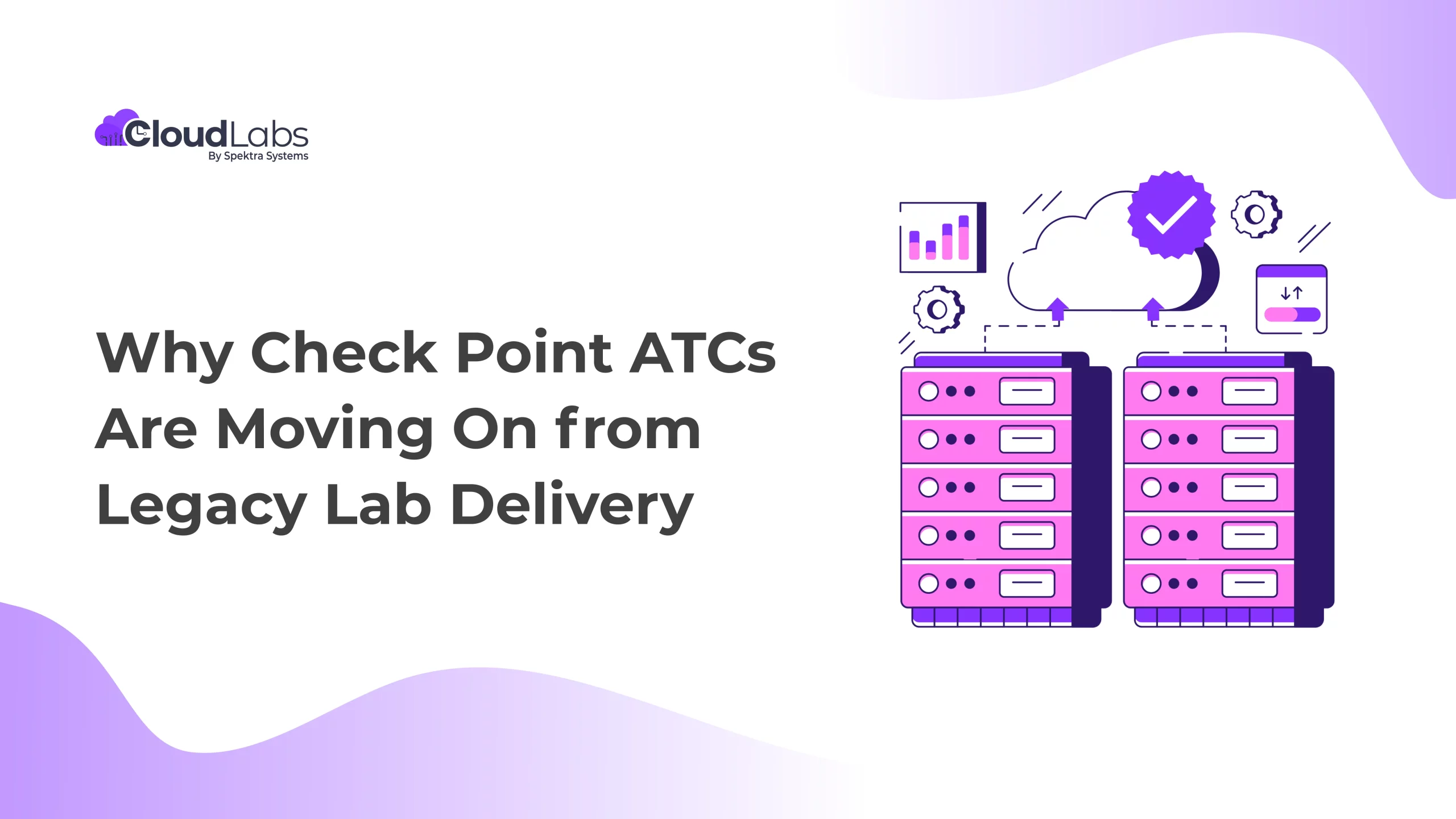Any Organization that offers Check Point training as a part of its customer experience knows the importance of a reliable cloud solution. A multi-functional and user-friendly lab environment not just helps students to learn new skills but also enables faculties of Authorized Training Centers to deliver exceptional training. Instructors can facilitate and explore new teaching methods using a powerful hands-on lab environment.
Flexibility in course delivery creates opportunities for the instructors and helps them to quickly adapt to the needs of the students. You should be able to process lab requests, add new students, control the cloud resources, and provide support to students easily from within the lab environment.
Integrating a fully functional lab environment with the right in-built features to overcome challenges quickly is what every organization should expect and receive.
Are you looking to know more about how personalized training can help students learn better and faster? Are you satisfied with how curriculums are being delivered? Do you require a change? Know if it’s time to move on to other options.
With this blog, we are going to answer all these questions and more. If you already have an existing platform and are casually looking for other options, or if you are here to learn how to choose the right hands-on lab for your organization, keep reading till the end!
So, what makes a reliable cloud environment?
Choosing the correct platform for your Authorized Training Center can be a difficult task and requires adequate research. A reliable cloud platform should be packed with features that will assist you in reaching your organizational objectives, should be user-friendly, and have fast onboarding with dedicated support.
Combining cloud features with digital courseware, comprehensive planning, and in-depth analytics can create a learning ecosystem that supports each student.
Before diving into the features that you should expect in your hands-on environment, it is a good starting point to understand your exact requirement first. Set the right objectives, understand attendee skill sets and guide students to certification completion.
Personalized Instruction: An Essential Approach for ATCs
Personalized instruction provides the most unique ways that you can conduct a Checkpoint course to the abilities and interests of the students. Additionally, a powerful hands-on lab environment offers instructors the tools to deliver well-designed courses.
Personalizing your training around the focus to deliver real-time skills and not just knowledge will make your organization stand out and be the preferred training service.
What makes Training effective?
- Performance Acceleration: Education shouldn’t be mechanical. Personalized learning paths enable impactful course delivery and boost attendee performance. Courses can be delivered as it is expected, or they can be personalized in a way that can help both students and faculty achieve their respected objectives very easily.
- Individualization: Every learner learns differently, thinks differently, has different types of intelligence and skillsets. Even though learners will need to know the fundamentals of the certification course they are enrolled in, how they learn them, needs to be personalized around the way that encourages interests and can cater to their specific challenges quickly.
- Easy Engagement: An effective training depends a lot on how easily trainers and attendees can communicate with each other. Along with that, trainers will also need to collaborate with other trainers and students will need to discuss ideas with other students throughout the course.
- User-friendly platform: Instructors can improve how training is delivered with minimal intervention during cloud environment setups, saving a considerable amount of time to focus on instructor-specific responsibilities. For learners, adapting to a new platform can be confusing too, choose the platform that provides easy accessibility and intuitive UI design.
Adaptive Check Point Training: Manage & Adjust course easily
A great learning ecosystem is when you can adjust the check point course content whenever required. Authorized Training Centers should be able to add a new update to the existing course, add new attendees, control cloud resources and subscriptions, all from one platform portal.
Features that solve problems:
Fast Onboarding
Explore the platforms that suit your goals. It should be easy to use and must have fast onboarding. The process of onboarding requires many manual setups and acquisition of various cloud resources, it is important to choose the platform that gets this work done super-fast with minimum intervention from your end.
It is however good to know that most cloud companies offer a demo of their hands-on platform, use them to choose the best one for you.
Instructor Capabilities
Instructor/Proctors must have access to data and in-built tools that enable them to tailor guidance and degree planning and provide adequate support to help students maintain progress toward completion. The features built-in the platform should be packed with such capabilities so that trainers can support the students in need of guidance, whenever required.
User Friendly UI
Organizers will have a plethora of functionality available to them. Choose the hands-on lab that makes it easy to access specific data on the go. You may need to add new attendees on-demand or may need to add new cloud subscriptions, sometimes you will need to start or stop virtual machines. A well-designed platform will make all these functionalities intuitive for the organizers/instructors.
Student Analytics
Analytics will help instructors in identifying which students are in need of extra help, and who would benefit from new challenges. Such integration of tools, a hands-on lab environment, and multi-functionality systems boost the confidence of students and make them more accountable. It also increases the rates of retention and, ultimately, certification completion.
Control Budget
Hosting lab environments requires various cloud resources that need to be purchased. These resources and subscriptions are required for the virtual machines to perform and are billed according to the total usage. The ability to start or stop resources quickly will let instructors control the budget and avoid unwanted billing.
Where Should You Start?
If you are planning to deliver impactful training that meets your organizational objective you will need a high-performing hands-on lab platform. Carrying out check point training on a reliable cloud platform can deliver personalization to your training and can really make your organization stand out from your competitors.
With a platform like CloudLabs, you can optimize, customize and deliver high-quality training sessions. Onboarding is blazing fast and labs can be customized according to your requirements; labs are pre-built and pre-validated to save time.
CloudLabs offers multi-functional features and accessibility options for instructors. Monitoring attendee is simple and very effective, and it is one of the most liked features by the clients.
CloudLabs For ATCs: A Must-Have for Check Point training
If you are an Authorized Training Center, this is how CloudLabs can enhance the way you deliver Check Point courses.
- Fully functional CCSA, CCSE, CCAS, CCMS, CCVS, CCES, CCTE, CCCS, and CCTA environment hosted in Azure Cloud near your student’s location with no requirement for on-site IT staff.
- Authorized lab provider for Check Point. All lab environments are validated by Check Point education services.
- Each lab environment provides access to 10 or more fully licensed and up-to-date VMs.
- ATCs can use the CloudLabs Portal to request labs, supervise student account, control lab usage, and lab cost.
- ATCs/Instructors can start/stop all lab instances with a single click.
- 24/7 dedicated support is available from CloudLabs SMEs.
- Consumption-based pricing, pay for the time you are using the labs.
With an impactful learning program to course attendees, you can really make your Authorized Training Center stand out from the crowd and create an experience that students will come back to. Students will have better engagement resulting in more confidence and a higher return on investment.
What you can do next?
- To see how CloudLabs is helping Microsoft Certified Trainers become training ready, read: https://cloudlabs.ai/tips-for-microsoft-certified-trainers-training-readiness-guide/
- This is how CloudLabs is the go-to platform if you are hosting a hackathon: https://cloudlabs.ai/how-to-host-hackathons-virtually/
- You can read more about how CloudLabs can help Authorized Training Centers deliver exceptional check point courses, read client testimonials, explore features and request a FREE demo by visiting https://cloudlabs.ai/

Harshal Charde is an accomplished Principal Cloud Solution Architect at Spektra Systems, with extensive expertise in Microsoft Technologies, Hyper-V, Cloud Computing, and Virtualization. His proficiency in these areas allows him to design and implement cutting-edge solutions for clients, driving business growth and innovation.